Home >Software Tutorial >Mobile Application >How to read and reply to comments on Bilibili comics
How to read and reply to comments on Bilibili comics
- WBOYWBOYWBOYWBOYWBOYWBOYWBOYWBOYWBOYWBOYWBOYWBOYWBforward
- 2024-04-30 18:25:27741browse
Faced with a rich selection of comics and communication platforms, many users have encountered problems in replying to comments when using Bilibili comics. In response to this situation, PHP editor Baicao specially compiled a detailed content guide. This article will provide in-depth and simple guidance on how to reply to comments on Bilibili comics, helping users speak freely and share their views and insights with other comic lovers. Keep reading and you’ll learn all the secrets to replying to comments!

How to view and reply to comments on Bilibili Comics
Step 1: Open the Bilibili Comics app.
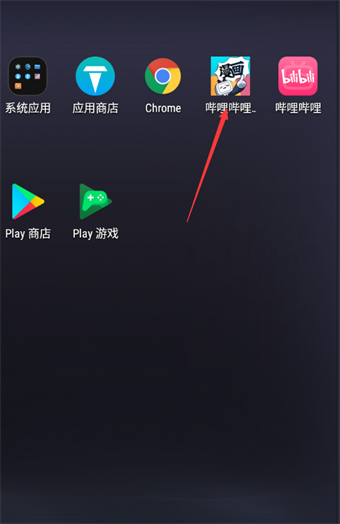
Step 2: Click My in the lower right corner.

Step 3: Click the message icon in the upper right corner.

Step 4: You can view other people’s reply messages.
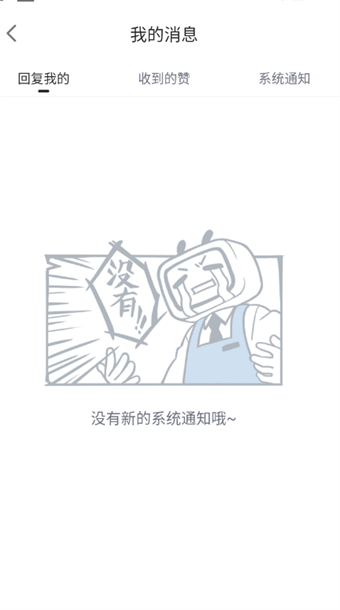
The above is the detailed content of How to read and reply to comments on Bilibili comics. For more information, please follow other related articles on the PHP Chinese website!

