Home >Software Tutorial >Mobile Application >How to play Ximalaya FM virtual character_Introduction to Ximalaya FM virtual character gameplay
How to play Ximalaya FM virtual character_Introduction to Ximalaya FM virtual character gameplay
- PHPzforward
- 2024-04-30 18:01:30979browse
Want to experience the interactive fun of the virtual world? Ximalaya FM has launched a virtual character function, allowing users to create exclusive avatars and enter a new virtual space. PHP editor Xiaoxin will introduce to you how to play Ximalaya FM virtual characters, including character creation, interaction methods and more exciting content. Continue reading to find out how you can join this virtual event!
1. Open the software, select Mine, and enter the personal center.

2. Find [Xiaoya Study Room].

3. Click [Makeup] below, you can change your personal image, select [Tribe], and you can also unlock more locations to explore.
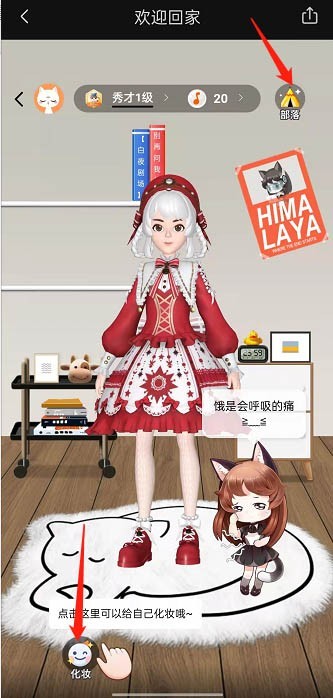
4. Select your favorite place to join to start.

The above is the detailed content of How to play Ximalaya FM virtual character_Introduction to Ximalaya FM virtual character gameplay. For more information, please follow other related articles on the PHP Chinese website!
Related articles
See more- 'Find My Device' for Android Now Lets You Track People
- TikTok Has a New Security Checkup Dashboard
- Where can I use Chalk to check the results of the mock exam for the same position? Share the process of using Chalk to check the results of the mock exam for the same position.
- How to change wallpaper on Quark Browser How to change wallpaper
- How to open the floating window in the Movie and TV Collection How to open the floating window

