Home >Software Tutorial >Mobile Application >How to set up a hidden bookshelf for Tomato novels
How to set up a hidden bookshelf for Tomato novels
- WBOYWBOYWBOYWBOYWBOYWBOYWBOYWBOYWBOYWBOYWBOYWBOYWBforward
- 2024-04-30 15:49:22619browse
In today's era of information overflow, personal privacy protection has received widespread attention. For book lovers, the books on their bookshelves not only reflect their reading tastes, but also record their reading journey. Many users wish to hide the contents of their bookshelf due to privacy concerns. In order to meet this demand, PHP editor Banana will introduce the steps to set up bookshelf hiding in detail to help everyone effectively protect their personal information.

How to set up a hidden bookshelf for Tomato Novels
1. First, enter the personal page of Tomato Novels and select the avatar in the upper right corner.
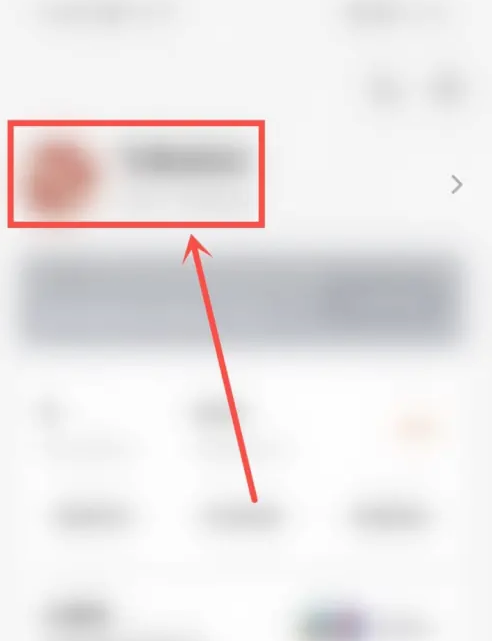
#2. Then we click on the three dots in the upper right corner.
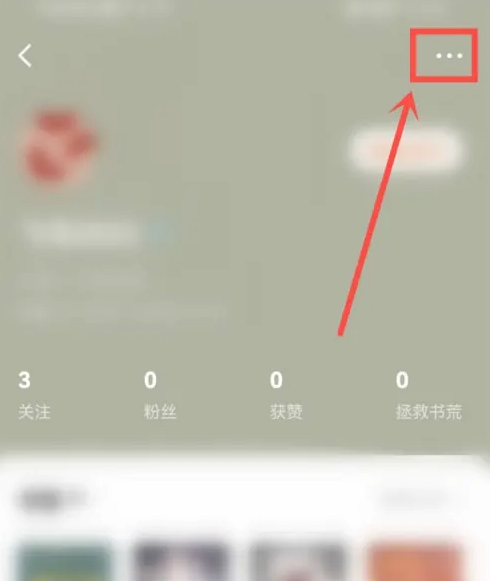
3. Then select privacy settings.
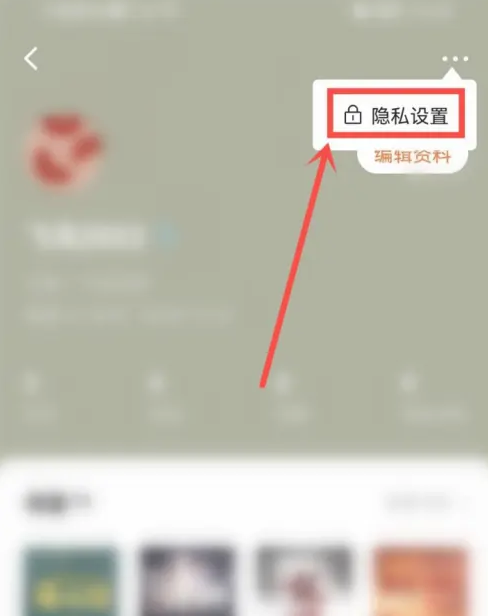
#4. Finally, we can hide the novels on our bookshelf by turning on the hidden bookshelf function!
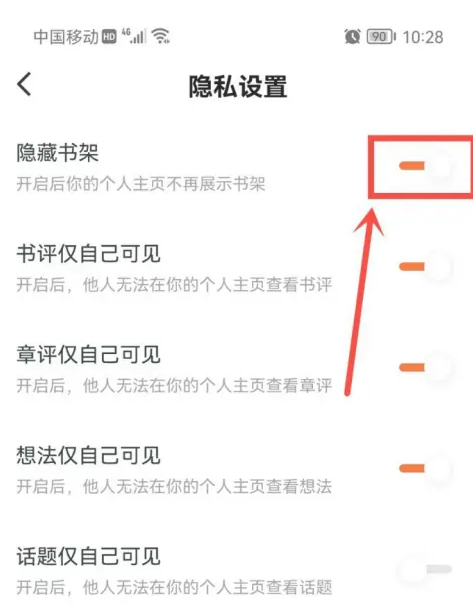
The above is the detailed content of How to set up a hidden bookshelf for Tomato novels. For more information, please follow other related articles on the PHP Chinese website!

