Solana Wallet is a digital wallet used to manage the SOL cryptocurrency. Available Solana wallets include: Phantom Wallet, Sollet, Slope Wallet, Solflare Wallet, and Ledger Nano. When choosing a wallet, you should consider security, usability, and support. The process of setting up a wallet typically involves downloading the wallet, creating a password, backing up the recovery phrase, and sending the SOL to the wallet address.

Solana Wallet
Solana Wallet is a digital wallet for storing, sending, and receiving the Solana (SOL) cryptocurrency. Solana Wallet provides a secure and convenient way to manage and use SOL holdings.
What Solana wallets are there?
There are a variety of Solana wallets available, including:
- Phantom Wallet: The most popular Solana wallet, available in mobile and desktop versions.
- Sollet: Another popular Solana wallet, available in web and mobile versions.
- Slope Wallet: A mobile Solana wallet with a built-in exchange and NFT market.
- Solflare Wallet: A web Solana wallet that supports hardware wallets.
- Ledger Nano: A hardware wallet that supports Solana.
How to choose a Solana wallet?
When choosing a Solana wallet, you should consider the following factors:
- Security: Wallet security is the most important consideration, please use reputation Good provider.
- Availability: Choose a wallet that offers the features you need (such as a mobile or desktop app).
- Support: Make sure the wallet offers good customer support in case you run into issues.
Set up a Solana wallet
The process for setting up a Solana wallet varies depending on the wallet type, but generally involves the following steps:
- Download or create your wallet.
- Create a secure password.
- Back up your recovery phrase (seed phrase).
- Send SOL to your wallet address.
The above is the detailed content of What wallet does Solana use?. For more information, please follow other related articles on the PHP Chinese website!
 Fartcoin Eyes $1B Valuation as Cold Wallet Becomes the Best Crypto Wallet to Watch in 2025Apr 25, 2025 am 11:22 AM
Fartcoin Eyes $1B Valuation as Cold Wallet Becomes the Best Crypto Wallet to Watch in 2025Apr 25, 2025 am 11:22 AMThe crypto market is back in the spotlight as tokens across categories rally on fresh macro optimism. Meme coins like Fartcoin are surging, posting triple-digit gains and overtaking long-standing projects like Floki and Dogwifhat.
 5 Cryptos to Buy This Month: Qubetics ($TICS) is Rewriting the Rules of EngagementApr 25, 2025 am 11:20 AM
5 Cryptos to Buy This Month: Qubetics ($TICS) is Rewriting the Rules of EngagementApr 25, 2025 am 11:20 AMCrypto doesn't stay quiet for long. One minute, it's all charts and chatter, and the next—it's making headlines again. April's been packed with action.
 The Best Cryptocurrencies to Invest in Right Now (Updated for 2025)Apr 25, 2025 am 11:18 AM
The Best Cryptocurrencies to Invest in Right Now (Updated for 2025)Apr 25, 2025 am 11:18 AMIt’s 2025, and crypto isn’t some niche side gig anymore. It’s in major headlines, on trading floors, and at the center of real conversations about freedom, finance, and innovation.
 Stacks (STX) Coin Shows Signs of Recovery, But Will It Break the $1 Barrier or Face a Pullback?Apr 25, 2025 am 11:16 AM
Stacks (STX) Coin Shows Signs of Recovery, But Will It Break the $1 Barrier or Face a Pullback?Apr 25, 2025 am 11:16 AMThe crypto market is always in motion, and the question on every trader's mind is what’s next?
 Dogecoin (DOGE) Price Gained 2 Percent to Trade Around $0.1814Apr 25, 2025 am 11:14 AM
Dogecoin (DOGE) Price Gained 2 Percent to Trade Around $0.1814Apr 25, 2025 am 11:14 AMThe Dogecoin's price rally has heavily been driven by the rising Futures Open Interest (OI). In the past two weeks, Dogecoin's OI surged from around $1.3 billion
 Dogecoin (DOGE) Price Gained 2 Percent in the Past 24 Hours to Trade Around $0.1814Apr 25, 2025 am 11:12 AM
Dogecoin (DOGE) Price Gained 2 Percent in the Past 24 Hours to Trade Around $0.1814Apr 25, 2025 am 11:12 AMDogecoin (DOGE) price gained 2 percent in the past 24 hours to trade around $0.1814
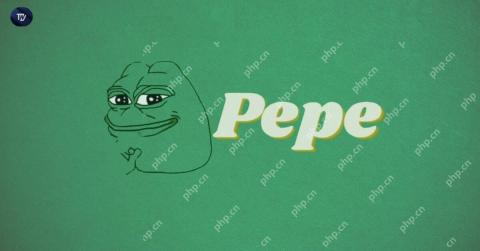 PEPE Shows Resilience Amidst Broader Market Cool Down, Maintaining Strength Above Key Support LevelsApr 25, 2025 am 11:10 AM
PEPE Shows Resilience Amidst Broader Market Cool Down, Maintaining Strength Above Key Support LevelsApr 25, 2025 am 11:10 AMDespite a slight dip in the last 24 hours, the meme coin remains in a strong weekly uptrend, fueling optimism for a renewed push
 New North Dakota Law Could Shield Bayer From Roundup Cancer LawsuitsApr 25, 2025 am 11:08 AM
New North Dakota Law Could Shield Bayer From Roundup Cancer LawsuitsApr 25, 2025 am 11:08 AMA new first-of-its-kind law enacted in North Dakota could shield agrochemical manufacturer Bayer from lawsuits claiming it failed to warn customers

Hot AI Tools

Undresser.AI Undress
AI-powered app for creating realistic nude photos

AI Clothes Remover
Online AI tool for removing clothes from photos.

Undress AI Tool
Undress images for free

Clothoff.io
AI clothes remover

Video Face Swap
Swap faces in any video effortlessly with our completely free AI face swap tool!

Hot Article

Hot Tools

VSCode Windows 64-bit Download
A free and powerful IDE editor launched by Microsoft

MinGW - Minimalist GNU for Windows
This project is in the process of being migrated to osdn.net/projects/mingw, you can continue to follow us there. MinGW: A native Windows port of the GNU Compiler Collection (GCC), freely distributable import libraries and header files for building native Windows applications; includes extensions to the MSVC runtime to support C99 functionality. All MinGW software can run on 64-bit Windows platforms.

EditPlus Chinese cracked version
Small size, syntax highlighting, does not support code prompt function

SAP NetWeaver Server Adapter for Eclipse
Integrate Eclipse with SAP NetWeaver application server.

Dreamweaver Mac version
Visual web development tools






