Home >Software Tutorial >Mobile Application >Traffic Management 12123 How to check the nearby places that are exempted from inspection for six years_Traffic Management 12123 How to check the places nearby that are exempted from inspection for six years
Traffic Management 12123 How to check the nearby places that are exempted from inspection for six years_Traffic Management 12123 How to check the places nearby that are exempted from inspection for six years
- WBOYWBOYWBOYWBOYWBOYWBOYWBOYWBOYWBOYWBOYWBOYWBOYWBforward
- 2024-04-29 17:40:13879browse
Many car owners are confused about the six-year inspection exemption and don’t know how to check nearby application locations. PHP editor Youzi brings you a tutorial on traffic management 12123 to check nearby locations that are exempted from six-year inspection, covering detailed steps and operation methods. This tutorial will guide you step by step to complete the query, help you easily find nearby inspection-free points, and ensure that the vehicle passes the inspection in time.
1. First, click the [Traffic Management 12123] icon on the desktop to open the Traffic Management 12123 application.

2. Then, we click on the [Service Outlet] option below.
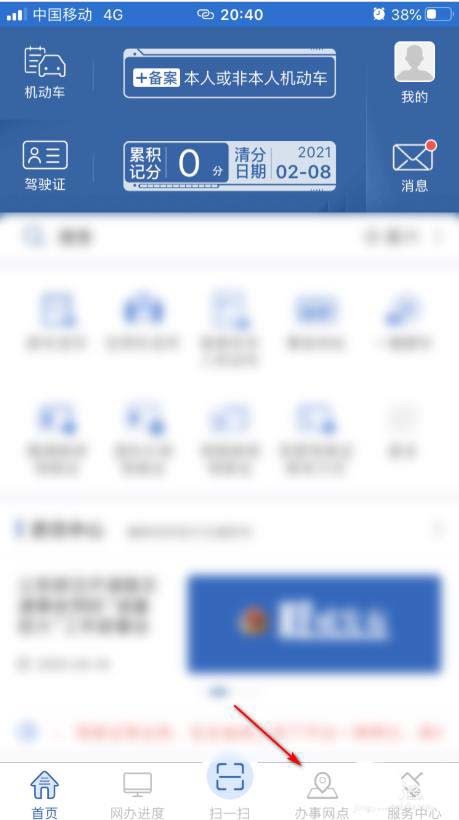
3. Next, we click the [More] button.
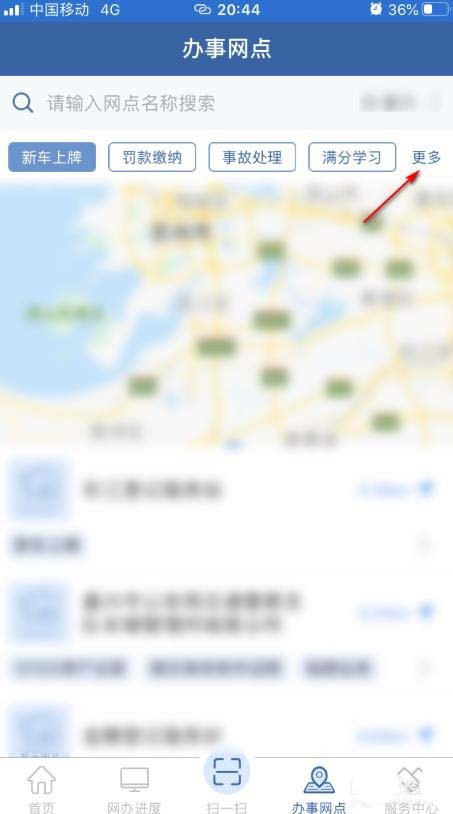
4. Then, click the [Six-Year Inspection Exemption] button.

5. Then, you can see the nearby six-year inspection-free locations on the map.
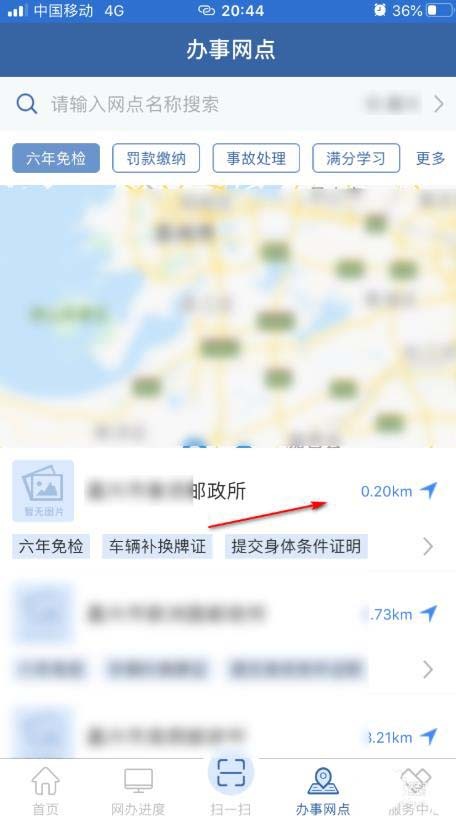
6. Finally, click one to enter and you can see the specific business processing information, which is very convenient.

The above is the detailed content of Traffic Management 12123 How to check the nearby places that are exempted from inspection for six years_Traffic Management 12123 How to check the places nearby that are exempted from inspection for six years. For more information, please follow other related articles on the PHP Chinese website!

