 Software Tutorial
Software Tutorial Mobile Application
Mobile Application How to replace the traffic control 12123 driver's license_Introduction to the method of renewing the traffic control 12123 driver's license
How to replace the traffic control 12123 driver's license_Introduction to the method of renewing the traffic control 12123 driver's licenseMany driver friends find that they cannot make an appointment when using Traffic Control 12123 to make an appointment for driver’s license replacement and do not know how to operate. PHP editor Zimo has compiled detailed traffic control 12123 driver's license replacement methods for everyone to help you solve the problem of expiring driver's license replacement. Next, let us find out together!
1. First, you need to upload a driver's license photo, open the [Traffic Control 12123] APP, click [More] on the right:

2. Find [ Driver's License Business], click [Submit Driver's License Photo] in the middle.

3. Remember to read the photo size requirements carefully.

4. Choose to take a photo or select a photo from the album to upload your driver’s license information.

5. After taking or selecting the photo, click Submit.

6. After the submission is completed, select [Replace driver's license upon expiration].

7. After reading the business instructions, click Agree.

8. Fill in your personal information.

9. Select the postal pickup method and fill in the address.

10. Complete and submit.

11. We can check the business processing progress on the acceptance interface.

The above is the detailed content of How to replace the traffic control 12123 driver's license_Introduction to the method of renewing the traffic control 12123 driver's license. For more information, please follow other related articles on the PHP Chinese website!
 交管12123看视频免除罚款怎么操作Apr 05, 2024 pm 04:31 PM
交管12123看视频免除罚款怎么操作Apr 05, 2024 pm 04:31 PM交管12123看视频免除罚款怎么操作?在交管12123APP中是可以看视频来免除罚款的,多数的用户不知道如何的操作,接下来就是小编为用户带来的交管12123看视频免除罚款操作方法教程,感兴趣的用户快来一起看看吧!交管12123使用教程交管12123看视频免除罚款怎么操作1、首先打开交管12123APP进入到主页面,找到【违法处理】服务;2、之后进入到下图的页面点击【未处理】,点击窗口中的【前往】;3、然后在下图的页面即可查看视频;4、接着跳转到违法处理的页面,点击红色边框【确认处理】;5、最后即
 快手怎么关闭直播通知功能Apr 08, 2024 pm 10:22 PM
快手怎么关闭直播通知功能Apr 08, 2024 pm 10:22 PM有时候使用快手的用户们不想被各种直播推送打扰,影响到自己的正常使用体验,那么这时,关闭直播通知功能就显得尤为重要了。关闭该功能后,快手就不会再推送直播讯息,从而提升使用体验,那么我们在快手app中究竟该如何关闭快手的直播推送呢,下文中本站小编就将为大家带来详细的屏蔽直播推送步骤图文攻略,希望能帮助到大家带来更加良好的使用体验。快手怎么关闭直播通知功能第一步,打开交管12123,点击右下角我,再点击右上角的三横线图标。第二步,点击设置。第三步,点击通知设置。第四步,点击直播通知,关闭右侧开关即可。
 交管12123怎么取消考试预约Apr 03, 2024 pm 03:40 PM
交管12123怎么取消考试预约Apr 03, 2024 pm 03:40 PM交管12123平台为考生们提供了极大的便利,允许大家灵活调整自己的考试计划。生活中难免会遇到各种突发情况,使得原本预约好的考试时间变得不再合适。此时,取消考试预约就显得尤为重要,那么可能很多用户们还不了解究竟该如何取消交管12123中考试预约,那么这篇教程攻略就将为大家带来详细的内容介绍,希望这篇教程能帮助到各位有需要的用户们。交管12123怎么取消考试预约1、打开交管12123,登录进入。2、点击更多图标。3、找到驾驶证业务,点击进入。4、找到取消考试预约,点击即可。
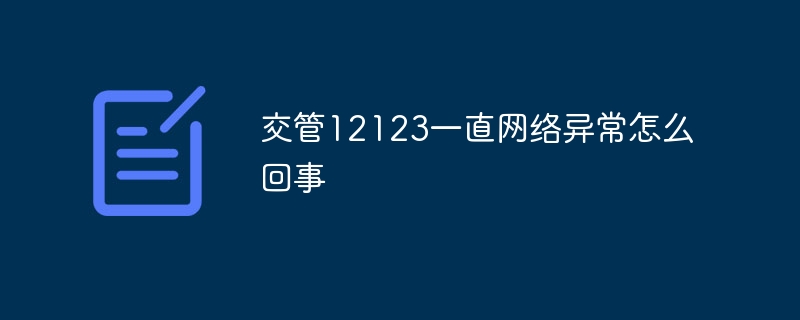 交管12123一直网络异常怎么回事Oct 27, 2023 pm 03:14 PM
交管12123一直网络异常怎么回事Oct 27, 2023 pm 03:14 PM交管12123一直网络异常是因为网络信号问题、手机硬件问题、软件问题、导航设置问题、天气问题、附近高楼或遮挡物、软件冲突和系统问题造成的。其解决方法如下:1、尝试更换网络环境;2、尝试重启手机,看是否可以恢复正常;3、尝试更新交管12123软件到最新版本,看是否可以解决问题;4、检查一下您的导航设置,确保定位模式设置为使用GPS、WLAN和移动网络等等。
 交管12123版本号在哪看Apr 08, 2024 pm 05:50 PM
交管12123版本号在哪看Apr 08, 2024 pm 05:50 PM在手机APP已经成为我们生活中不可或缺的一部分。对于广大车主和驾驶者来说,交管12123这款APP无疑是处理交通事务的得力助手。然而,随着APP的不断更新迭代,了解其当前版本号变得尤为重要。及时更新到最新版本能够享受到更多优质服务,那么我们究竟该如何查询自己的交管12123是多少呢,下文这篇教程攻略就将为大家带来详细的内容攻略介绍,希望能帮助到各位有需要的小伙伴们。交管12123版本号在哪看1、打开交管12123,点击右下角我的,再点击设置。2、点击关于。3、即可查看到版本号。
 交管12123最新版怎么领取电子驾照Mar 19, 2024 pm 05:13 PM
交管12123最新版怎么领取电子驾照Mar 19, 2024 pm 05:13 PM交管12123如何申领电子版驾驶证?交管12123是官方打造的一款机动车和驾驶人管理软件,用户可以在平台中办理各种机动车相关业务,下面小编给大家介绍一下交管12123申领电子驾照方法,各位用户们来看看吧。1.安装交管12123最新版APP,打开软件进入首页,并且登录个人账号,然后点击【更多】;2.来到业务中心页面往下拉,在【驾驶证业务】里面找到【驾驶证电子版】;3.点击之后系统会有弹窗,选择前往详细申请页面中;4.最后按照要求提交个人身份信息,等审核通过之后即可获得驾驶证电子版。
 交管12123怎么修改定位Apr 03, 2024 pm 03:58 PM
交管12123怎么修改定位Apr 03, 2024 pm 03:58 PM交管12123APP是广大车主和驾驶人的得力助手,它提供了多项便捷的车驾管业务办理服务,让我们的生活更加便捷。而正确设置城市位置,则是享受这些服务的第一步。那么我们究竟该如何在交管12123中设置自己所在城市,享受定位服务呢,想要了解的用户们就快来跟着本文一起操作设置吧。交管12123怎么修改定位1、打开交管12123,点击网办进度。2、点击右上角城市名称。3、点击区域列表,选择城市即可。
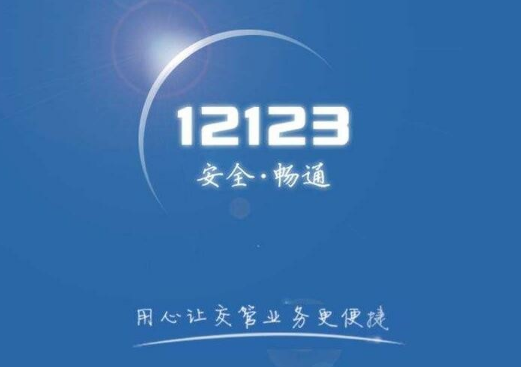 交管12123如何更改地址Apr 18, 2024 pm 08:43 PM
交管12123如何更改地址Apr 18, 2024 pm 08:43 PM通过交管12123中账号迁移功能,用户们可以轻松更新个人或车辆信息,确保交通管理信息的准确性和实时性,进一步提升交通管理效率。那么如果我们有账号迁移的需求究竟该如何使用这个功能呢,下文中本站小编就将为大家带来详细的内容攻略介绍,想要了解的用户们就快来跟着本文一起详细阅读了解一下吧。交管12123如何更改地址1、首先点击打开交管12123APP,在主页面点击右下角【我的】。2、然后在我的功能页面点击头像右侧的【设置】。3、随后我们在设置主界面找到其中的【账号迁移】服务。4、最后在账号迁移的服务页输


Hot AI Tools

Undresser.AI Undress
AI-powered app for creating realistic nude photos

AI Clothes Remover
Online AI tool for removing clothes from photos.

Undress AI Tool
Undress images for free

Clothoff.io
AI clothes remover

AI Hentai Generator
Generate AI Hentai for free.

Hot Article

Hot Tools

Atom editor mac version download
The most popular open source editor

MantisBT
Mantis is an easy-to-deploy web-based defect tracking tool designed to aid in product defect tracking. It requires PHP, MySQL and a web server. Check out our demo and hosting services.

Dreamweaver Mac version
Visual web development tools

PhpStorm Mac version
The latest (2018.2.1) professional PHP integrated development tool

Safe Exam Browser
Safe Exam Browser is a secure browser environment for taking online exams securely. This software turns any computer into a secure workstation. It controls access to any utility and prevents students from using unauthorized resources.





