Home >Software Tutorial >Computer Software >How to turn off automatic updates in Bandizip_Tutorial on turning off automatic updates in Bandizip
How to turn off automatic updates in Bandizip_Tutorial on turning off automatic updates in Bandizip
- 王林forward
- 2024-04-29 16:15:111187browse
Bandizip is a popular compression software, but its automatic update feature can be annoying. Below, PHP editor Baicao will introduce to you how to turn off Bandizip's automatic updates so that you can manage software versions more freely.
1. First enter the desktop and open Bandizip.
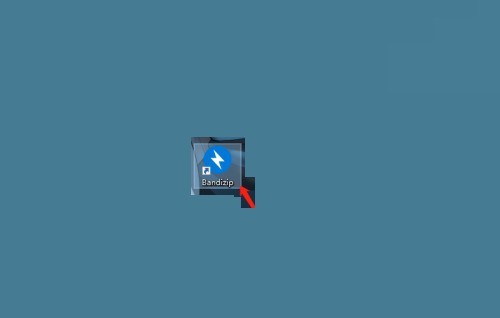
2. Then click the option above.
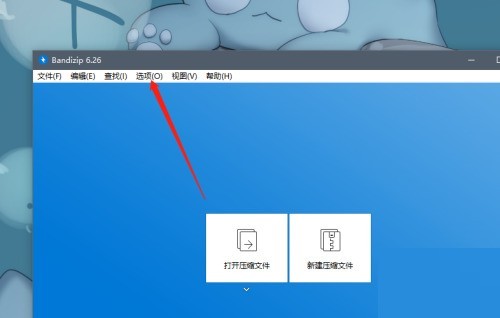
3. Then open the settings.
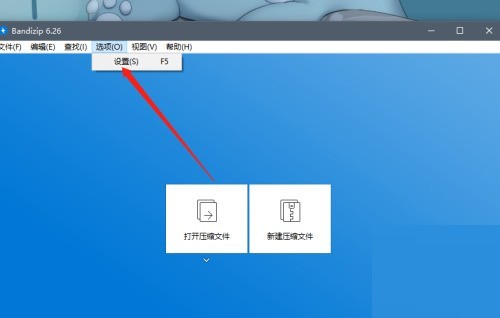
4. Finally, uncheck Automatic Update.
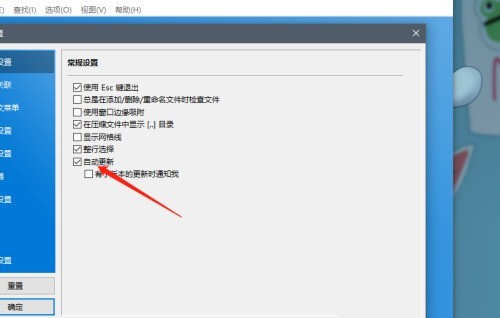
The above is the detailed content of How to turn off automatic updates in Bandizip_Tutorial on turning off automatic updates in Bandizip. For more information, please follow other related articles on the PHP Chinese website!

