Home >Mobile Tutorial >Android Phone >How to turn off automatic brightness adjustment in iqoo8pro_Tutorial on turning off automatic brightness adjustment in iqoo8pro
How to turn off automatic brightness adjustment in iqoo8pro_Tutorial on turning off automatic brightness adjustment in iqoo8pro
- 王林forward
- 2024-04-29 15:37:27512browse
The problem that bothers many users is here! Does the automatic brightness adjustment function of iQOO 8 Pro always make you feel irritated and inconvenienced? Now, php editor Banana will provide you with a simple and easy-to-understand tutorial on how to turn off the automatic brightness adjustment of iQOO 8 Pro, allowing you to regain control of the screen brightness. Read on to learn the detailed steps and say goodbye to screen brightness worries!
1. Open the mobile phone desktop and pull down the notification bar to enter the control center.

2. Press and hold the brightness icon in the control center.
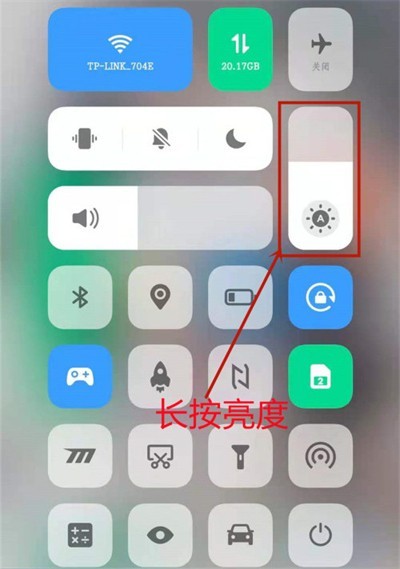
3. Turn off automatic brightness.

The above is the detailed content of How to turn off automatic brightness adjustment in iqoo8pro_Tutorial on turning off automatic brightness adjustment in iqoo8pro. For more information, please follow other related articles on the PHP Chinese website!
Related articles
See more- Video editing tutorial with Screen Recorder_Introduction to Video Editing Master
- How to check the income of Alipay Yu'E Bao?
- How to solve the problem that the font size of Baidu Tieba Android version is too small and enable night mode
- Does Yidui Android version support incognito setting_How to set incognito status
- One-click screenshot tutorial: How to take screenshots of Honor Magic5Pro

