Home >Mobile Tutorial >Android Phone >How to set up double-click to turn on the screen on iQOO8Pro_Tutorial on setting up double-click to turn on the screen on iQOO8Pro
How to set up double-click to turn on the screen on iQOO8Pro_Tutorial on setting up double-click to turn on the screen on iQOO8Pro
- WBOYWBOYWBOYWBOYWBOYWBOYWBOYWBOYWBOYWBOYWBOYWBOYWBforward
- 2024-04-29 12:20:06545browse
Here comes a question that bothers iQOO 8 Pro users: How to easily enable the double-click bright screen function? PHP editor Xiaoxin will explain to you the detailed steps of setting double-click to brighten the screen on iQOO 8 Pro to help you quickly implement this convenient operation. Read on below to learn how to master this technique with ease.
1. Friends, you first need to click [Settings] and then find [Shortcuts and Assistance] there.
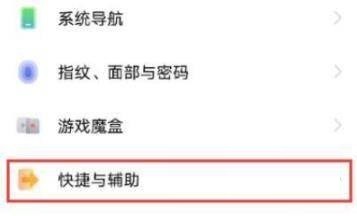
2. Next, we can see the [Smart Body Sense] option.
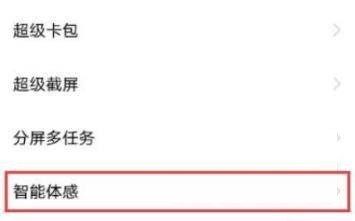
3. After that, select [Smart screen on and off].
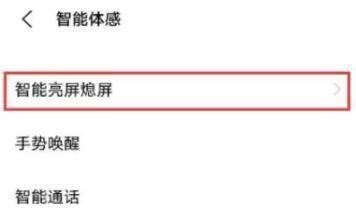
4. Finally, turn on the switch on the right side of [Double-click to brighten the screen].
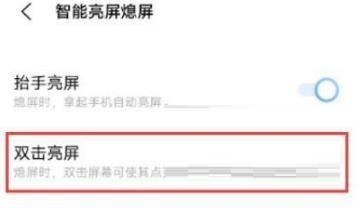
The above is the detailed content of How to set up double-click to turn on the screen on iQOO8Pro_Tutorial on setting up double-click to turn on the screen on iQOO8Pro. For more information, please follow other related articles on the PHP Chinese website!
Related articles
See more- Video editing tutorial with Screen Recorder_Introduction to Video Editing Master
- How to check the income of Alipay Yu'E Bao?
- How to solve the problem that the font size of Baidu Tieba Android version is too small and enable night mode
- Does Yidui Android version support incognito setting_How to set incognito status
- One-click screenshot tutorial: How to take screenshots of Honor Magic5Pro

