Home >Software Tutorial >Office Software >How to solve the problem of not being able to watch the live broadcast replay on DingTalk
How to solve the problem of not being able to watch the live broadcast replay on DingTalk
- 王林forward
- 2024-04-29 11:40:05538browse
If you are unable to watch live broadcast replays on DingTalk, you may wish to try these effective solutions. PHP editor Yuzai has compiled a detailed guide for everyone, and will introduce the factors that may cause this problem and the corresponding solutions one by one. Read on to learn how to fix this issue and easily watch the great live content you missed.
1. Generally speaking, after clicking to enter the group chat, you can view the live broadcast replay in the TV icon in the upper right corner.
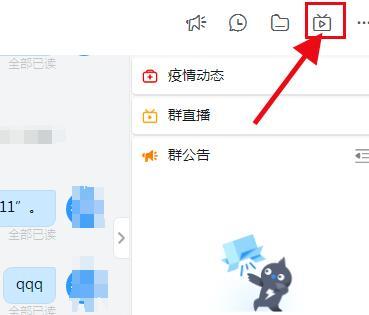
2. If you could watch it before but cannot watch it now, it may be deleted by the live broadcast user.
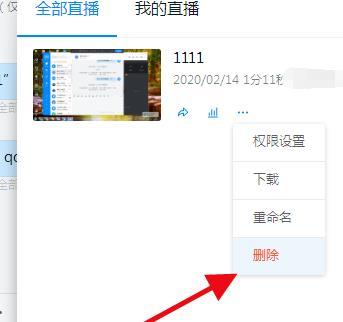
3. If the live broadcast has just finished, the reason why you cannot watch it may be that the live broadcast playback function is not turned on.
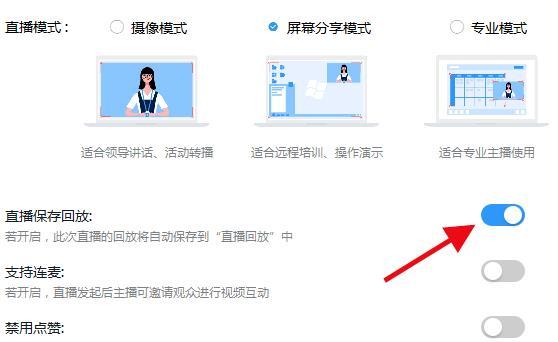
The above is the detailed content of How to solve the problem of not being able to watch the live broadcast replay on DingTalk. For more information, please follow other related articles on the PHP Chinese website!
Related articles
See more- Detailed graphic explanation of wordpress using wechat-social-login plug-in to implement QQ, WeChat, DingTalk, and Github mobile phone number login
- Technology Experience Officer | DingTalk slash '/' actual test: a private customized robot appears in group chat, and a small program can be generated by taking photos
- How to export the DingTalk attendance sheet on the computer? How to export and print employees' personal DingTalk attendance records?
- How to join a class group on DingTalk

