Home >Software Tutorial >Office Software >How to modify parent group chat identity on DingTalk_How to modify parent group chat identity on DingTalk
How to modify parent group chat identity on DingTalk_How to modify parent group chat identity on DingTalk
- PHPzforward
- 2024-04-29 10:19:26918browse
Want to modify your identity in the DingTalk parent group chat? PHP editor Banana will bring you the detailed method of modifying the identity of parents’ group chat on DingTalk. The following content will guide you step by step to complete the identity modification, allowing you to easily solve the problem of identity confusion in group chats.
1. Open the DingTalk app, click the three dots in the upper right corner of the class group page, and then click Parent Options.


#2. Select the parent whose identity needs to be modified on the parent page.
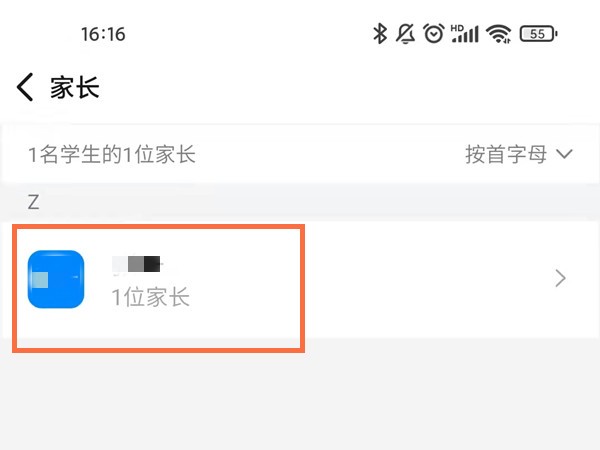
3. Click Edit at the bottom.

4. Click the parent’s identity in the parent information option, and then check the correct identity.


The above is the detailed content of How to modify parent group chat identity on DingTalk_How to modify parent group chat identity on DingTalk. For more information, please follow other related articles on the PHP Chinese website!

