 Software Tutorial
Software Tutorial Office Software
Office Software How to close the DingTalk account and add me on DingTalk_Tutorial on DingTalk to close the DingTalk account and add me
How to close the DingTalk account and add me on DingTalk_Tutorial on DingTalk to close the DingTalk account and add meHow to close the DingTalk account and add me on DingTalk_Tutorial on DingTalk to close the DingTalk account and add me
How to turn off DingTalk account addition? I believe that many DingTalk users have experienced being added as friends by strangers and want to turn off this feature, but don’t know how to do it. PHP editor Xigua brings you a tutorial on turning off DingTalk and adding me on DingTalk. He will teach you step by step how to turn off this function, effectively avoiding the trouble of strangers adding friends and protecting your privacy.
The first step is to open the DingTalk app on your phone and click Privacy on the settings page of the DingTalk software.

The second step is to click Add My Method on the DingTalk Privacy Settings page.

The third step is to turn off adding via DingTalk on the Add My Method page.

The above is the detailed content of How to close the DingTalk account and add me on DingTalk_Tutorial on DingTalk to close the DingTalk account and add me. For more information, please follow other related articles on the PHP Chinese website!
 Excel templates: how to make and useMay 11, 2025 am 10:43 AM
Excel templates: how to make and useMay 11, 2025 am 10:43 AMExcel template: a tool for efficient office work Microsoft Excel templates are a powerful tool to improve the efficiency of Excel, saving significantly time. After creating a template, you only need a small amount of adjustment to adapt to different scenarios and achieve reuse. Well-designed Excel templates can also improve the aesthetics and consistency of documents, leaving a good impression on colleagues and bosses. The value of templates is particularly prominent for common document types such as calendars, budget planners, invoices, inventory tables, and dashboards. What else is more convenient than just using a spreadsheet that looks beautiful, has a full-featured and is easy to customize? A Microsoft Excel template is a pre-designed workbook or worksheet, most of which
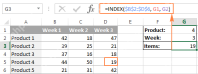 Excel INDEX function with formula examplesMay 11, 2025 am 10:42 AM
Excel INDEX function with formula examplesMay 11, 2025 am 10:42 AMThis Excel INDEX function tutorial explores its versatile applications beyond basic cell referencing. We'll delve into various formula examples showcasing INDEX's efficiency in data manipulation and analysis. INDEX, often underestimated, is a powerf
 Excel OFFSET function - formula examples and usesMay 11, 2025 am 10:08 AM
Excel OFFSET function - formula examples and usesMay 11, 2025 am 10:08 AMThis tutorial illuminates the often-misunderstood Excel OFFSET function. The OFFSET function generates a reference to a range offset from a starting cell by a specified number of rows and columns. Let's explore its functionality through a concise e
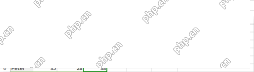 Excel INDIRECT function - basic uses and formula examplesMay 11, 2025 am 09:38 AM
Excel INDIRECT function - basic uses and formula examplesMay 11, 2025 am 09:38 AMThis Excel INDIRECT tutorial explains the function's syntax, basic uses and provides a number of formula examples that demonstrate how to use INDIRECT in Excel. A great lot of functions exist in Microsoft Excel, some being easy-to-underst
 Calculate compound interest in Excel: formula and calculatorMay 11, 2025 am 09:15 AM
Calculate compound interest in Excel: formula and calculatorMay 11, 2025 am 09:15 AMThis tutorial explains how to calculate compound interest in Excel, providing examples for annual, monthly, and daily compounding. You'll learn to build your own Excel compound interest calculator. Compound interest, a fundamental concept in finance
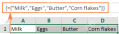 Array formulas and functions in Excel - examples and guidelinesMay 10, 2025 am 10:54 AM
Array formulas and functions in Excel - examples and guidelinesMay 10, 2025 am 10:54 AMIn this tutorial, you will learn what an Excel array formula is, how to enter it correctly in your worksheets, and how to use array constants and array functions. Array formulas in Excel are an extremely powerful tool and one of the most
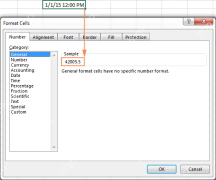 How to change Excel date format and create custom formattingMay 10, 2025 am 09:11 AM
How to change Excel date format and create custom formattingMay 10, 2025 am 09:11 AMThis Excel tutorial explores date formatting, covering default and custom formats, locale conversion, and troubleshooting. Dates and times are fundamental in Excel, yet their varied display and consistent internal storage can be confusing. Understan
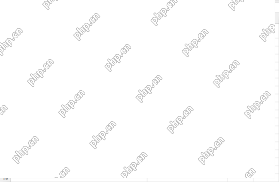 How to count characters in Excel cell and rangeMay 10, 2025 am 09:07 AM
How to count characters in Excel cell and rangeMay 10, 2025 am 09:07 AMThis tutorial shows you how to count characters in Excel, covering various scenarios. Let's explore several Excel formulas for character counting. We'll cover: Counting characters in a single cell Counting characters across a range of cells Countin


Hot AI Tools

Undresser.AI Undress
AI-powered app for creating realistic nude photos

AI Clothes Remover
Online AI tool for removing clothes from photos.

Undress AI Tool
Undress images for free

Clothoff.io
AI clothes remover

Video Face Swap
Swap faces in any video effortlessly with our completely free AI face swap tool!

Hot Article

Hot Tools

Notepad++7.3.1
Easy-to-use and free code editor

SublimeText3 Chinese version
Chinese version, very easy to use

Zend Studio 13.0.1
Powerful PHP integrated development environment

SublimeText3 Linux new version
SublimeText3 Linux latest version

WebStorm Mac version
Useful JavaScript development tools





