Home >Software Tutorial >Mobile Application >Where to fill in the invitation code in Qimao Novel
Where to fill in the invitation code in Qimao Novel
- WBOYWBOYWBOYWBOYWBOYWBOYWBOYWBOYWBOYWBOYWBOYWBOYWBforward
- 2024-04-28 15:40:371076browse
How to fill in the Qimao novel invitation code? Dear friends, are you looking for the entrance to fill in the invitation code for Qimao Novel? If you are a new user, fill in the invitation code to unlock red envelopes, gold coins and other rich rewards, making your reading experience even more exciting! To this end, PHP editor Zi Mote brings a detailed introduction to the location for filling in the invitation code of Qimao Novel. This article will answer your questions in detail, guide you to easily find the entry to fill in, and enjoy exclusive benefits.

Where to fill in the invitation code in Qimao Novel
1. First open Qimao Novel, enter the software page and click [My] in the lower right corner;

2. Then you can view various information on my page. Here we click [Fill in the invitation code];
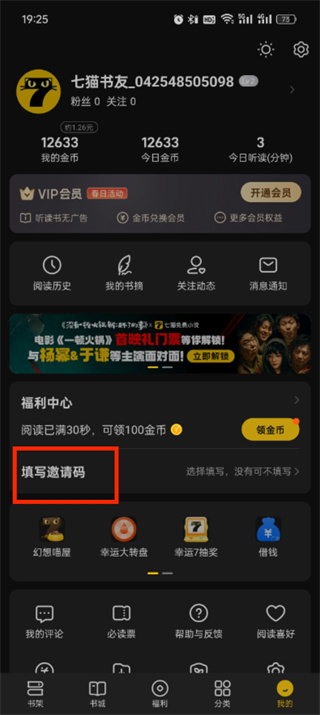
3. Finally, click to enter the invitation code page. After entering the invitation code, click [Confirm Submit];
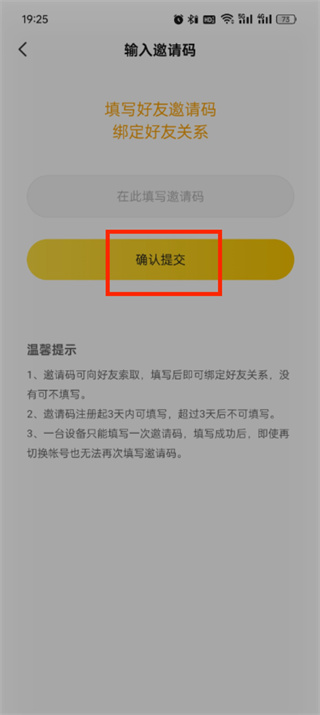
The above is the detailed content of Where to fill in the invitation code in Qimao Novel. For more information, please follow other related articles on the PHP Chinese website!
Related articles
See more- How to retrieve Douyin Huoshan account
- How to set Douyin live broadcast not to play automatically? Can TikTok automatically play the next video?
- How to register for WeChat self-media? What are its advantages?
- Complete guide to adding points to the weapon in the ultimate zone, Nekomiya Matana
- How to open iQiyi wallet lock

