Home >Software Tutorial >Office Software >How to open DingTalk with DingTalk_How to activate DingTalk with DingTalk
How to open DingTalk with DingTalk_How to activate DingTalk with DingTalk
- WBOYWBOYWBOYWBOYWBOYWBOYWBOYWBOYWBOYWBOYWBOYWBOYWBforward
- 2024-04-28 14:46:11565browse
What is DingTalk? How to turn it on? These problems plague many DingTalk users. This article will delve into the functions of DingTalk and introduce in detail how to open it. By reading the following content, you will understand the advantages, application scenarios and specific activation steps of DingTalk, helping you make full use of this powerful collaboration tool.
1. First, double-click to log in to the computer version of DingTalk.

2. After entering the DingTalk page, click on the navigation bar on the left: DingTalk.
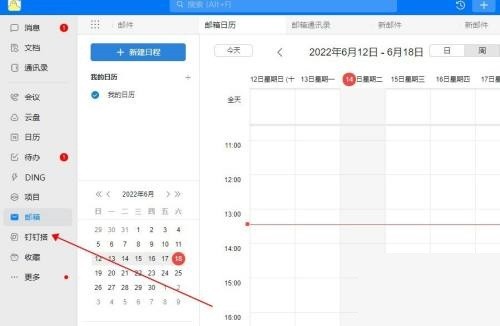
3. Then click OK on the page to open DingTalk, as shown in the picture.

4. Finally, follow the prompts of DingTalk, fill in the relevant information, operate step by step, and finally click OK.
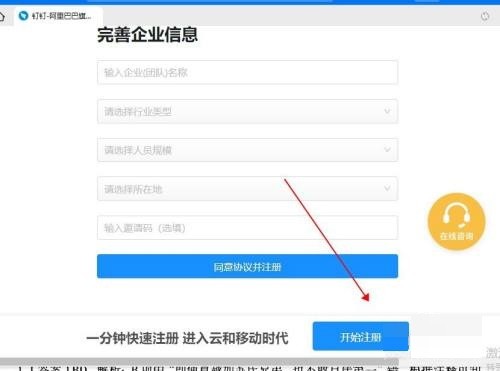
The above is the detailed content of How to open DingTalk with DingTalk_How to activate DingTalk with DingTalk. For more information, please follow other related articles on the PHP Chinese website!

