Home >Software Tutorial >Office Software >How to raise hands in 'DingTalk' online class_How to raise hands in 'DingTalk' online class
How to raise hands in 'DingTalk' online class_How to raise hands in 'DingTalk' online class
- WBOYWBOYWBOYWBOYWBOYWBOYWBOYWBOYWBOYWBOYWBOYWBOYWBforward
- 2024-04-28 14:13:121129browse
Many friends often encounter the problem of how to raise their hands to speak when using the "DingTalk" online classroom. Today, PHP editor Xigua will introduce to you the operation of raising hands in the "DingTalk" online class. In the text, the editor will explain in detail two methods of raising hands in the "DingTalk" online class, as well as solutions when raising hands fails. To know more, please continue reading this article.
1. After the teacher initiates the online class, click on video answer or voice answer.

2. Click the raise hand icon.
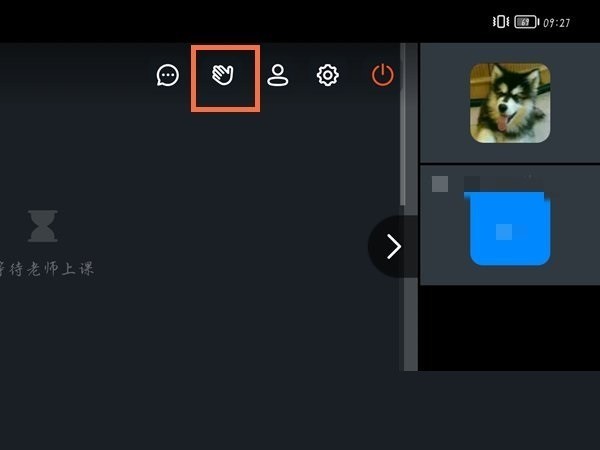
The above is the detailed content of How to raise hands in 'DingTalk' online class_How to raise hands in 'DingTalk' online class. For more information, please follow other related articles on the PHP Chinese website!
Related articles
See more- What is the difference between DingTalk sign-in and attendance punch-in?
- Discussion on technical solutions for realizing real-time collaboration by docking with DingTalk interface
- Introduction to DingTalk interface development: PHP and interface docking practice
- Getting Started with DingTalk Interface Development: A Practical Guide to Connecting PHP and Interfaces
- How to set the enter key and line break in DingTalk PC version

