Home >Software Tutorial >Office Software >How to enable Do Not Disturb mode on DingTalk_Tutorial on enabling Do Not Disturb mode on DingTalk
How to enable Do Not Disturb mode on DingTalk_Tutorial on enabling Do Not Disturb mode on DingTalk
- 王林forward
- 2024-04-28 14:10:36476browse
Detailed explanation of turning on Do Not Disturb mode on DingTalk When you are busy at work, sometimes you need to focus on important tasks at hand, but at this time, you continue to receive notifications from DingTalk, making you unable to concentrate. To this end, PHP editor Strawberry brings you a tutorial on how to enable DingTalk Do Not Disturb mode. This mode blocks non-urgent messages, allowing you to enjoy a quiet work environment when you need it. Below we will introduce in detail the steps to turn on Do Not Disturb mode to help you get rid of distractions and improve work efficiency.
1. Open DingTalk APP and click to enter my page.

2. On my page, find and enter the settings option.
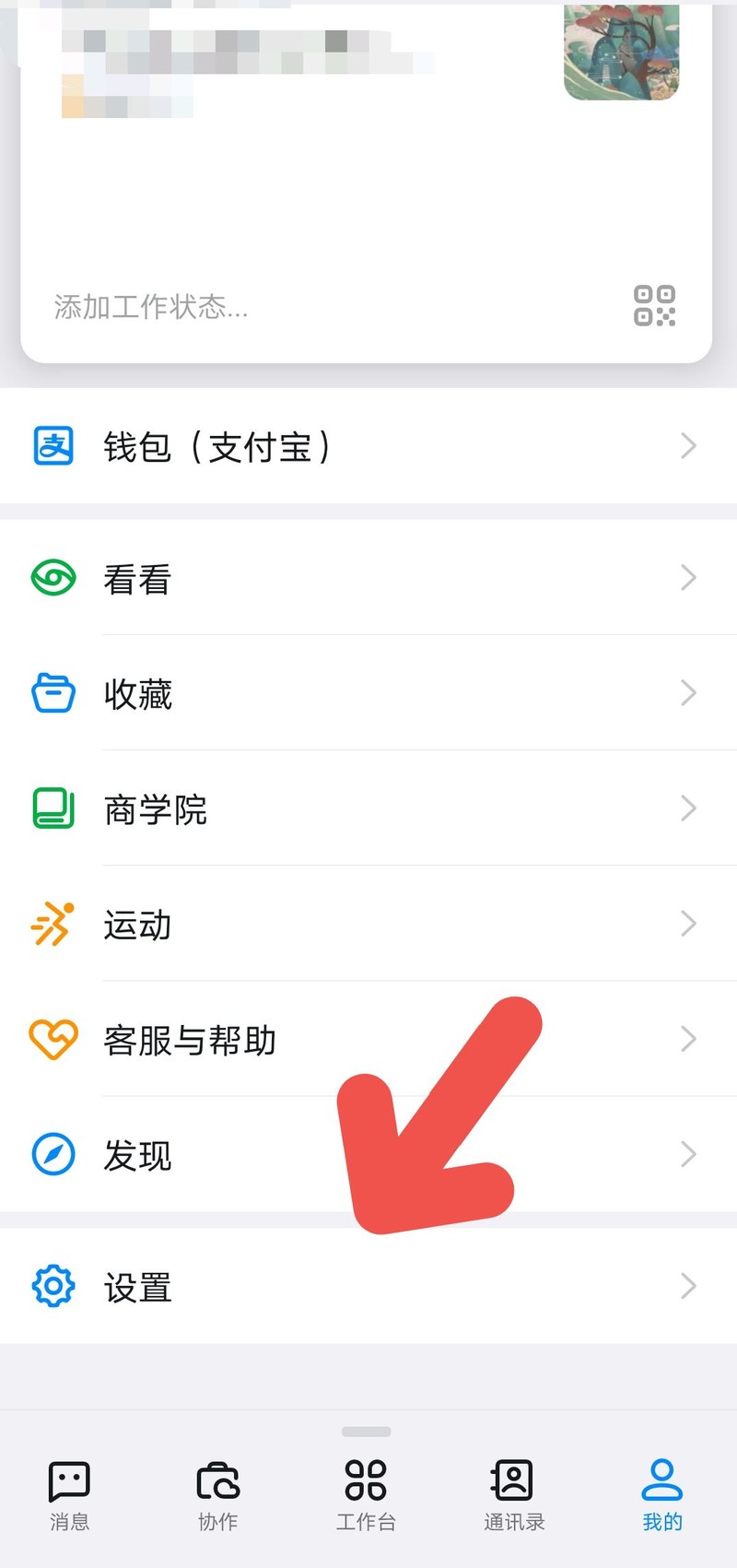
3. On the settings page, find and click to turn on Do Not Disturb mode, and you are done.

The above is the detailed content of How to enable Do Not Disturb mode on DingTalk_Tutorial on enabling Do Not Disturb mode on DingTalk. For more information, please follow other related articles on the PHP Chinese website!

