Home >Software Tutorial >Computer Software >How does Format Factory convert images in webp format to jpg format_Format Factory introduces how to convert images in webp format to jpg format
How does Format Factory convert images in webp format to jpg format_Format Factory introduces how to convert images in webp format to jpg format
- 王林forward
- 2024-04-28 13:55:18766browse
Want to convert WEBP format images to JPG format? PHP editor Strawberry brings you detailed conversion methods, so you don’t need to worry about format issues. Continue reading the following content to learn how to easily complete the conversion of WEBP to JPG in Format Factory, so that you no longer have to worry about image format conversion!
First open the Format Factory and select the picture option on the left.
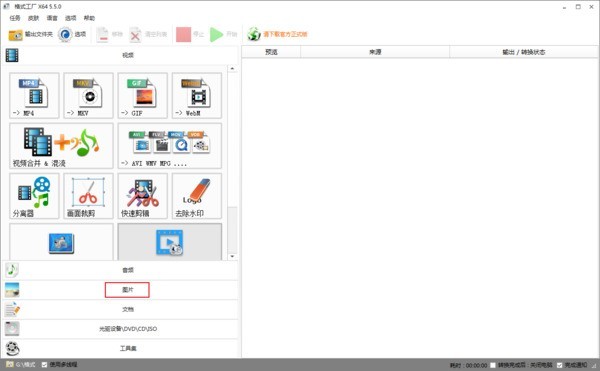
Click the Convert jpg function in the image options.
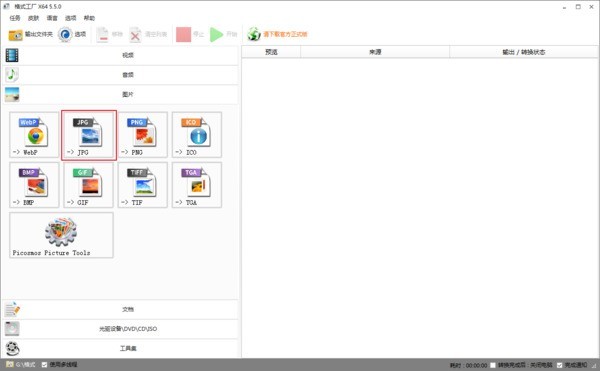
Click Add File in the middle, add the webp image that needs to be converted to the software, and click OK.

After returning to the homepage of the software, click Start above.
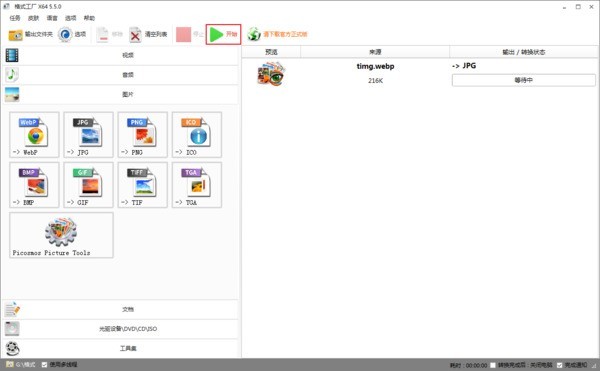
The above is the detailed content of How does Format Factory convert images in webp format to jpg format_Format Factory introduces how to convert images in webp format to jpg format. For more information, please follow other related articles on the PHP Chinese website!

