Home >Software Tutorial >Computer Software >Graphic tutorial for merging audio in Format Factory
Graphic tutorial for merging audio in Format Factory
- WBOYWBOYWBOYWBOYWBOYWBOYWBOYWBOYWBOYWBOYWBOYWBOYWBforward
- 2024-04-28 13:50:23420browse
Want to merge multiple audio files into one? PHP editor Xiaoxin brings you a detailed graphic tutorial on merging audio in Format Factory. This tutorial will guide you step by step: Question: How to merge audio files using Format Factory? Introduction: Format Factory is a powerful multimedia conversion tool that allows you to easily merge audio files and customize output settings. Guide: Continue reading below to learn how to use Format Factory to merge audio and complete the audio merging task yourself.
Run Format Factory and switch to Advanced Options - Audio Merging.

Add files, open the file location, and select the audio file.
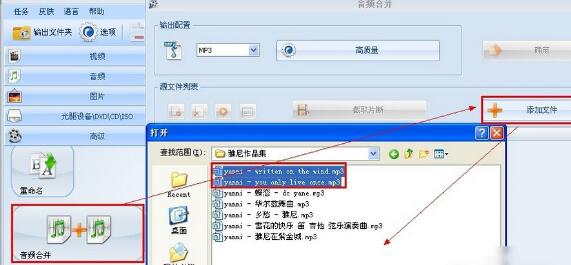
Open the audio merging window, click High Quality to set the audio, and confirm.

Now that the settings are complete, click Start to run the task.

The final task is completed, click [Output Folder] to open the merged audio file.
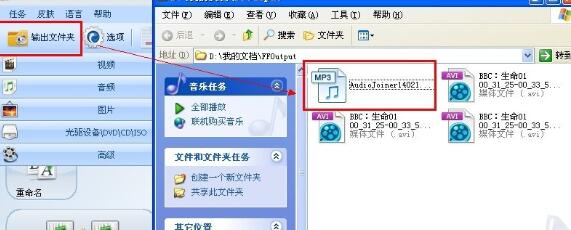
The above is the detailed content of Graphic tutorial for merging audio in Format Factory. For more information, please follow other related articles on the PHP Chinese website!

