Home >Software Tutorial >Computer Software >How to create a hollow opening effect with cut-out text_How to create a hollow opening effect with cut-out text
How to create a hollow opening effect with cut-out text_How to create a hollow opening effect with cut-out text
- PHPzforward
- 2024-04-28 13:30:27710browse
Want to create an eye-catching video opening? Check out the opening effect of cut-out text! This special effect displays images through hollowed-out text, creating a shocking visual impact. PHP editor Yuzai has compiled a detailed production tutorial for everyone to help you master this technique easily. Continue reading below to learn how to use cutouts to create a text-hollow opening effect, adding a unique charm to your video.
First open the Cutting Pro version, click the media button, then click the material library button, select the white field material, and add it to the video track.

Click the text button, select the default text, add it to the text track, and then adjust the text duration to 4 seconds.

Change the text color to black, and then change the text content to what you want to display.
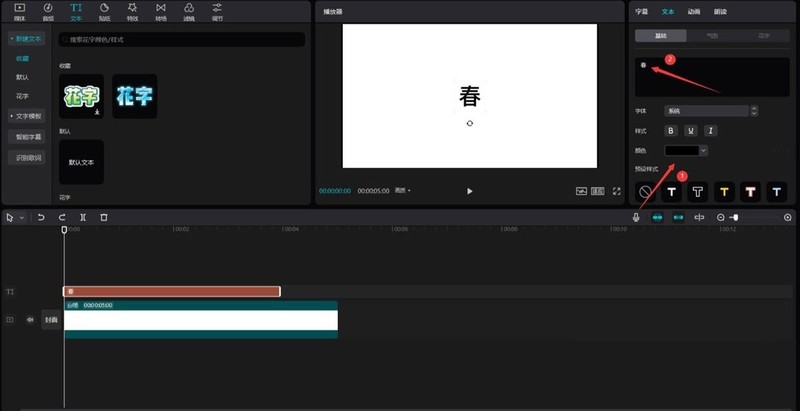
Pull the scroll bar down and change the zoom of the text to 195%, X to 962, and Y to -343.
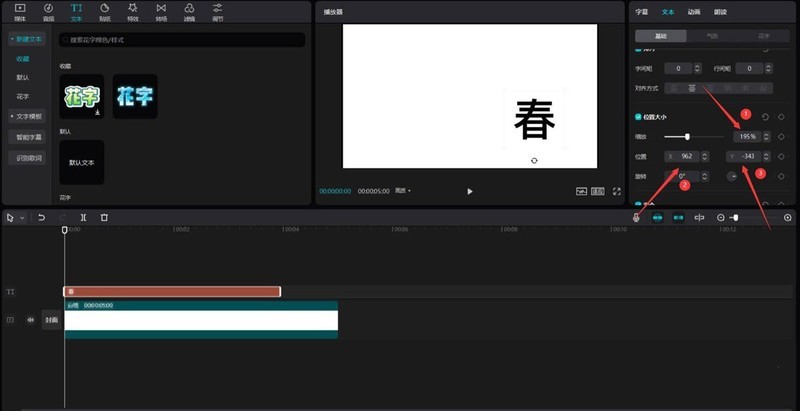
Press the ctrl e key and click the export button to export the video.
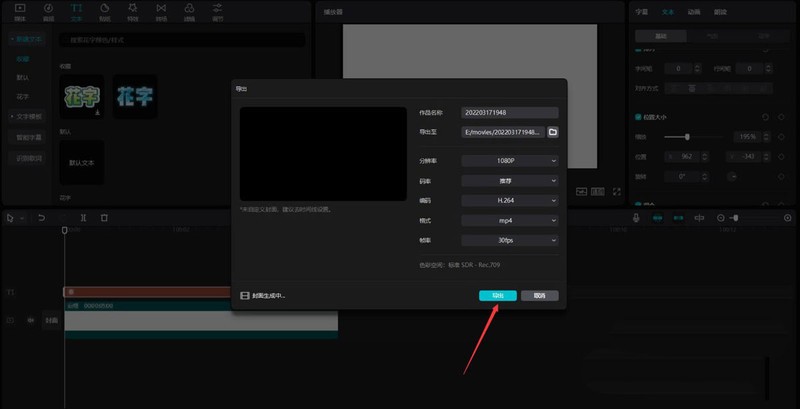
Select the text material and white field material and click the delete button to delete them.

Click the media button, then click the local button, and then click the import button to import the video you just exported.

Select the video you just imported and add it to the video track.

Click the material library button, enter the word spring in the search bar, select a video material, and add it to the video track.

Move the imported video above the spring material, and then adjust the duration of the two pieces of material to be consistent.

Select the imported material and change the blending mode to Screen.
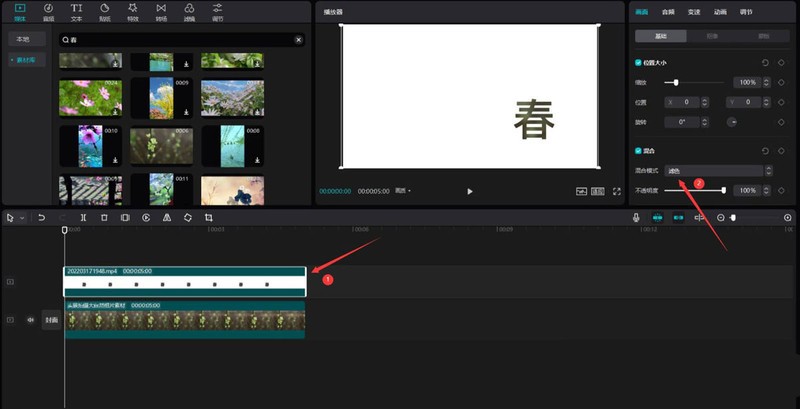
Click the animation button, select the downward throw in the entry, and adjust the animation duration to 1 second.

Click the picture button, then click the mask button and select the circle.
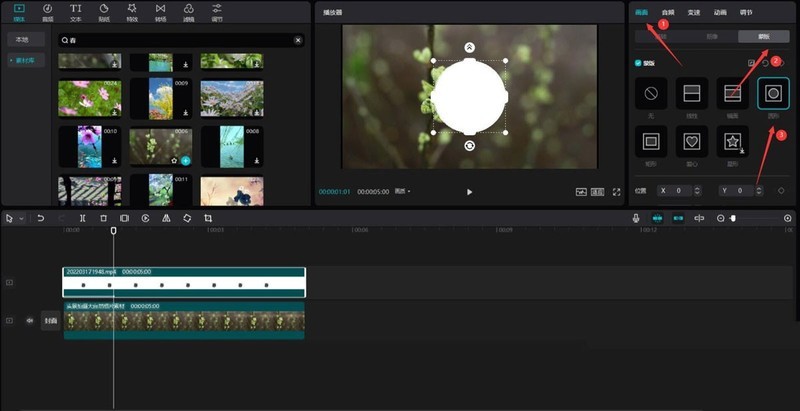
Change the X value of the mask to 895 and the Y value to -540, then click the Add Keyframe button, and then click the Invert button.

Move the timeline to the 4 second position, and then change the length of the mask to 6603 and the width to 2656. An end keyframe will be automatically added.

Adjust the end of the imported material to 4 seconds on the timeline.

Finally click the play button to see the effect.

The above is the detailed content of How to create a hollow opening effect with cut-out text_How to create a hollow opening effect with cut-out text. For more information, please follow other related articles on the PHP Chinese website!

