Home >Software Tutorial >Mobile Application >How to cut picture-in-picture video_How to cut picture-in-picture video
How to cut picture-in-picture video_How to cut picture-in-picture video
- WBOYWBOYWBOYWBOYWBOYWBOYWBOYWBOYWBOYWBOYWBOYWBOYWBforward
- 2024-04-28 13:16:24505browse
Want to know how to create stunning videos? The cut-in picture-in-picture function makes this easy for you! PHP editor Youzi will explain to you how to cut picture-in-picture videos, from adding materials to adjusting positions and effects, teaching you step by step. Read on for detailed tutorials and tips to make your videos stand out.
1. Cutting can produce picture-in-picture effect. Create a new project first.

2. Then select the video you want to create a picture-in-picture effect and click Add to Project at the bottom.
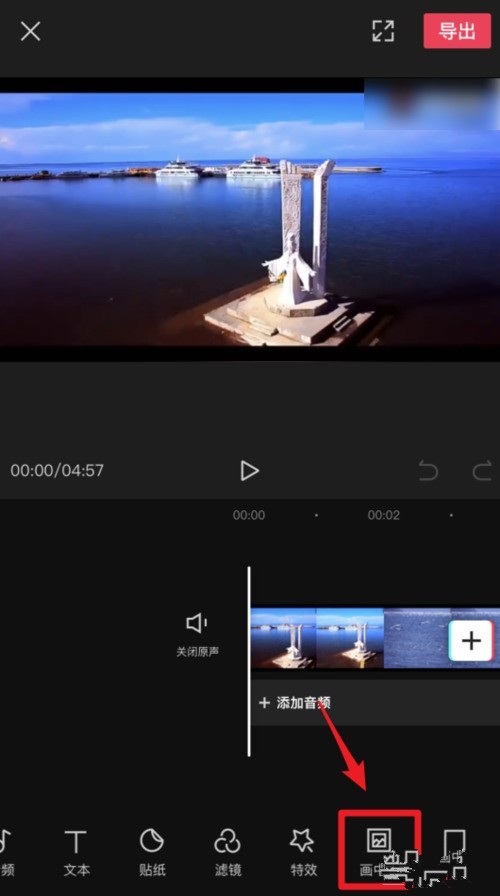
3. After adding the video to the project, click the canvas option in the options at the bottom.
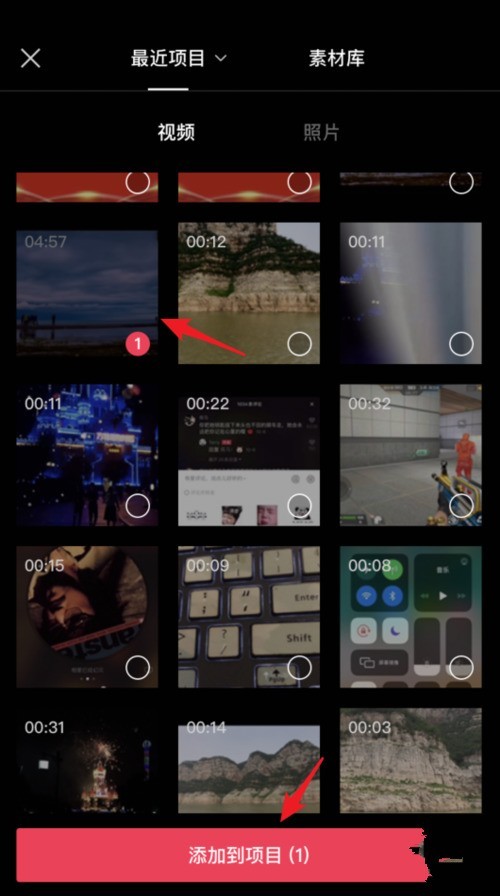
4. In the opened interface, select the proportion of the canvas and click to view the preview screen.
5. After setting the proportion, set the blur of the background at the bottom. There are four options. Click to use
The above is the detailed content of How to cut picture-in-picture video_How to cut picture-in-picture video. For more information, please follow other related articles on the PHP Chinese website!
Related articles
See more- How to allow multiple users to use Youku membership? Detailed explanation on how to use multiple members of Youku!
- How to bind bank card and check balance using WeChat mobile phone operation guide
- Share how to export national karaoke accompaniment and teach you how to extract song accompaniment
- A simple guide to batch transfer photos from iPhone to computer
- Share the iQiyi member login method: how to let others scan the code to log in, so that two people can share a VIP account

