Home >Software Tutorial >Computer Software >How to solve the problem of AE frame skipping_Solution to the problem of AE always skipping frames
How to solve the problem of AE frame skipping_Solution to the problem of AE always skipping frames
- WBOYWBOYWBOYWBOYWBOYWBOYWBOYWBOYWBOYWBOYWBOYWBOYWBforward
- 2024-04-28 11:19:26421browse
AE often encounters frame skipping problems during use, which seriously affects the user experience. PHP editor Baicao brings you an in-depth analysis of the AE frame skipping problem and provides practical solutions. In order to solve the AE frame skipping problem, you may wish to continue reading the following content to learn more about the solution so that you can use AE efficiently in actual work.
Let’s open the ae software first.
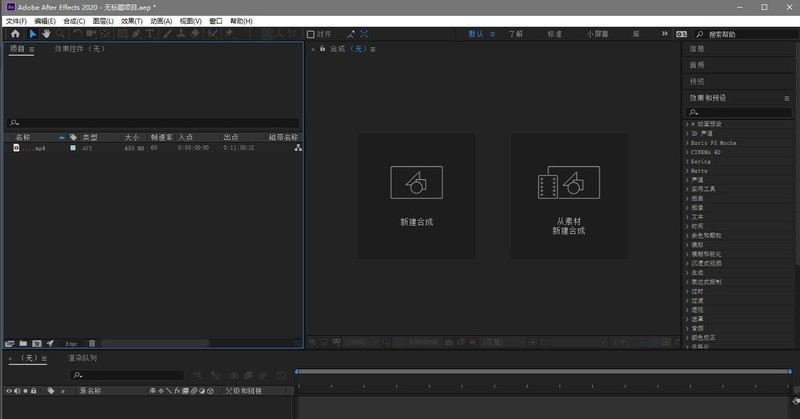
Then enter the synthesis settings.
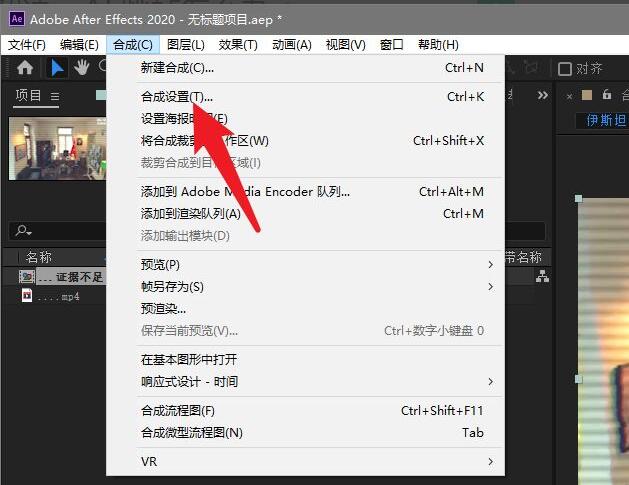
Set the frame rate to no dropped frames.
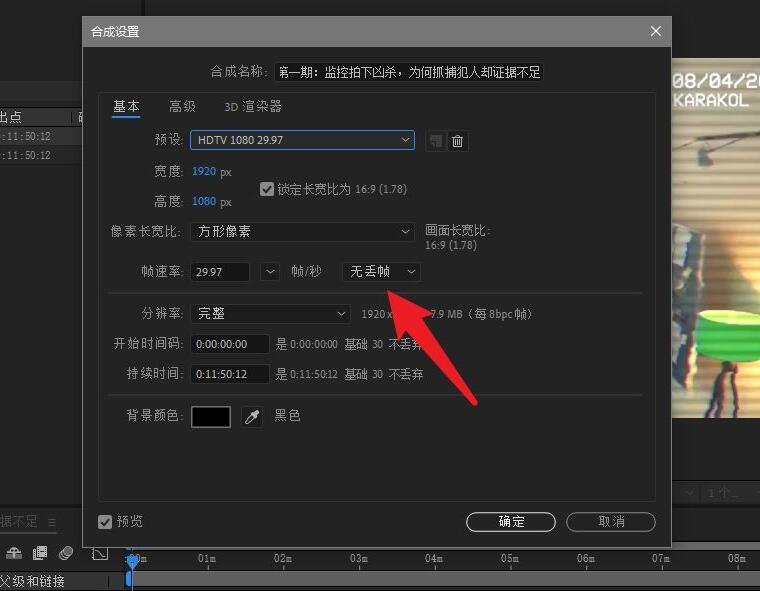
Or directly use the presets in the picture.
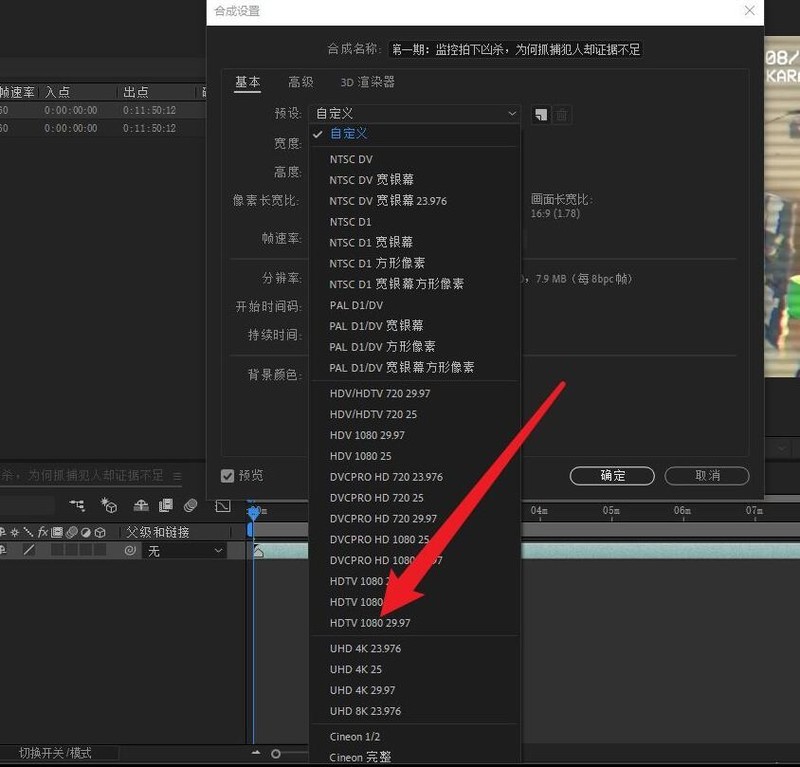
This way the video will not skip frames.
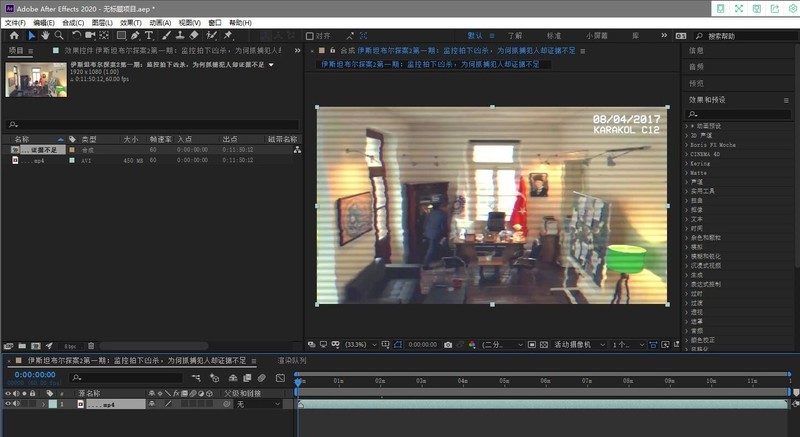
The above is the detailed content of How to solve the problem of AE frame skipping_Solution to the problem of AE always skipping frames. For more information, please follow other related articles on the PHP Chinese website!

