Home >Software Tutorial >Computer Software >Steps to find edge effects in AE CC 2019
Steps to find edge effects in AE CC 2019
- 王林forward
- 2024-04-28 11:10:351074browse
How to create edge search effect? Producing edge-finding effects is a commonly used technique in image processing. This is a powerful tool for those who want to enhance the sharpness of the edges of their images. PHP editor Zimo will introduce you to the simple steps to create an edge finding effect in AE CC 2019. By following this tutorial carefully, you'll be able to master this valuable technique and improve your image editing skills in no time.
First, click on Find Edge Effects under Stylize.
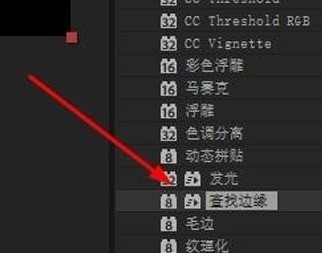
Then, you can see such effect options.
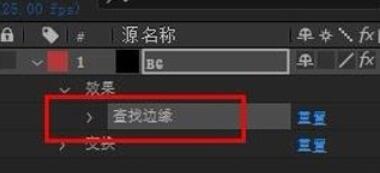
Next, the Find Edges effect can be seen in the effects controls.
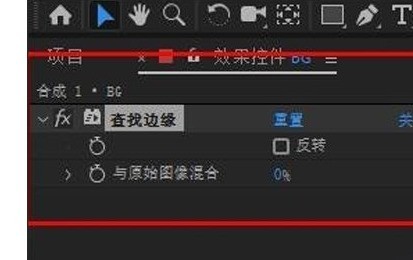
At the same time, the color can be reversed here.

In addition, you can pull the blending degree of the current and original layers and set various options in the composition.
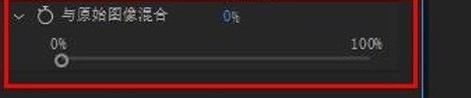
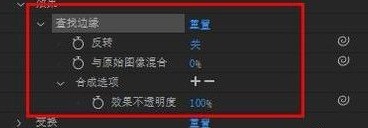
The above is the detailed content of Steps to find edge effects in AE CC 2019. For more information, please follow other related articles on the PHP Chinese website!

