Home >Software Tutorial >Mobile Application >A simple tutorial to check the rider's position in Ele.me
A simple tutorial to check the rider's position in Ele.me
- WBOYWBOYWBOYWBOYWBOYWBOYWBOYWBOYWBOYWBOYWBOYWBOYWBforward
- 2024-04-28 11:10:32598browse
Ele.me is a convenient takeout ordering platform. Users can order food through the platform, and the rider is responsible for delivering the food to the user. While users are waiting for their food to be delivered, they may want to check the rider's location to know the estimated delivery time. PHP editor Apple hereby brings you a simple tutorial on how to check the rider's position in Ele.me to help you quickly solve this problem.
1. After placing an order normally, if we click out of the interface, we can click the [Order] button at the bottom of the main interface.

2. Click on the order you just placed.
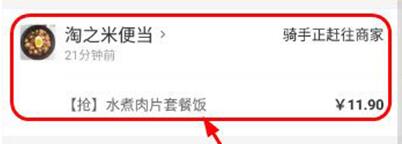
3. After entering, you can see the rider’s location. Click on the map above to enlarge the view.

The above is the detailed content of A simple tutorial to check the rider's position in Ele.me. For more information, please follow other related articles on the PHP Chinese website!
Related articles
See more- How to retrieve Douyin Huoshan account
- How to set Douyin live broadcast not to play automatically? Can TikTok automatically play the next video?
- How to register for WeChat self-media? What are its advantages?
- Complete guide to adding points to the weapon in the ultimate zone, Nekomiya Matana
- How to open iQiyi wallet lock

