Home >Software Tutorial >Mobile Application >Sharing of operation tutorials for ordering food on Ele.me
Sharing of operation tutorials for ordering food on Ele.me
- WBOYWBOYWBOYWBOYWBOYWBOYWBOYWBOYWBOYWBOYWBOYWBOYWBforward
- 2024-04-28 10:19:35827browse
How to order through Ele.me? In response to this problem, PHP editor Strawberry has prepared the following operation tutorial for you. Through this article, you will learn about the specific process and related precautions for order consolidation, helping you to easily complete the order consolidation operation.
Open the Ele.me APP, select a store, enter, click [Pin] in the upper right corner or the three dots on the right,

enter the multi-person ordering page , click [Add Orderer], select a method from the pop-up options, such as inviting friends to order together,

Select a WeChat group or friend on the jumped page. Share, as shown in the picture,

When friends see your sharing, click to open it,
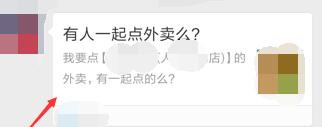
If you want to join in ordering together, click to select Purchase goods,
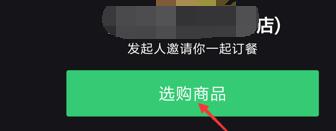
Then return to this store, select the goods you want, click [Selected], and you can see detailed ordering information,
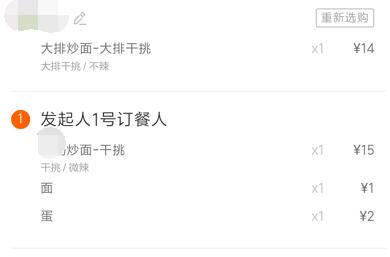
Wait until the initiator confirms the order and pays, then clicks to enter again, and you can see the fees that each person should bear.

Turn on the single order mode, you will find that you save a lot of money and it is very convenient.
The above is the detailed content of Sharing of operation tutorials for ordering food on Ele.me. For more information, please follow other related articles on the PHP Chinese website!
Related articles
See more- How to allow multiple users to use Youku membership? Detailed explanation on how to use multiple members of Youku!
- How to bind bank card and check balance using WeChat mobile phone operation guide
- Share how to export national karaoke accompaniment and teach you how to extract song accompaniment
- A simple guide to batch transfer photos from iPhone to computer
- Share the iQiyi member login method: how to let others scan the code to log in, so that two people can share a VIP account

