How to withdraw and transfer digital currency
You can withdraw digital currency to a bank account through a cryptocurrency exchange: 1. Have an exchange account that supports legal currency withdrawals; 2. Confirm the bank account information; 3. Follow the exchange's withdrawal procedures. Additionally, digital currencies can be transferred in a digital currency wallet or exchange account by copying the recipient wallet address, entering the transfer amount and necessary additional information. Both withdrawals and transfers require payment of transaction fees, so please check the information and protect the private key.

How to withdraw digital currency to a bank account?
To withdraw digital currency to a bank account, you need to:
- Have a cryptocurrency exchange account that supports fiat currency withdrawals.
- Confirm that your bank account details match your exchange account.
- Follow the exchange’s withdrawal procedures, which usually include entering the withdrawal amount, bank account information, and two-factor authentication.
How to transfer digital currency?
To transfer digital currency to another wallet:
- Copy or obtain the recipient’s wallet address.
- Open your digital currency wallet or exchange account.
- Select the "Send" or "Transfer" option.
- Enter the recipient’s wallet address, transfer amount and necessary additional information (such as a memo or label).
- Confirm transaction details and authorize transfer.
Note:
- Withdrawals and transfers of digital currencies require certain transaction fees.
- Make sure to double-check all information before withdrawing or transferring money, as transactions once sent are irreversible.
- Protect your private keys and passwords, as this information is critical to accessing and trading digital currencies.
The above is the detailed content of How to withdraw and transfer digital currency. For more information, please follow other related articles on the PHP Chinese website!
 Recommended virtual digital currency trading apps in 2025 Top ten virtual currency app trading platformsApr 22, 2025 am 11:15 AM
Recommended virtual digital currency trading apps in 2025 Top ten virtual currency app trading platformsApr 22, 2025 am 11:15 AMRecommended virtual digital currency trading apps in 2025: 1. Binance, 2. OKX, 3. Gate.io, 4. Huobi Global, 5. Coinbase, 6. Kraken, 7. Bittrex, 8. KuCoin, 9. Bitfinex, 10. Poloniex. These platforms have their own characteristics. Binance is known for its high efficiency and low handling fees. OKX is known for its safe and user-friendly interface. Gate.io provides rich currencies, etc.
 Ark Invest Makes Its First Solana Bet By Adding Exposure to 3iQ Solana Staking ETF (SOLQ)Apr 22, 2025 am 11:14 AM
Ark Invest Makes Its First Solana Bet By Adding Exposure to 3iQ Solana Staking ETF (SOLQ)Apr 22, 2025 am 11:14 AMArk Invest, the asset management firm owned by Cathie Wood, has gained its first exposure to Solana as the broader financial market expands its adoption of cryptocurrencies.
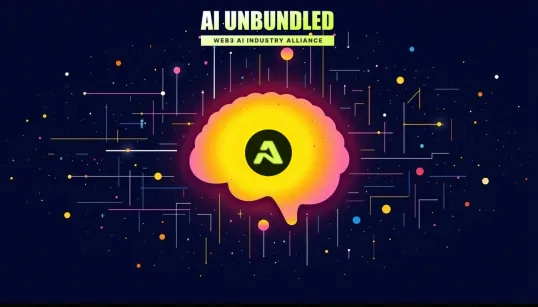 Aethir Launches AI Unbundled, a Decentralized AI Infrastructure AllianceApr 22, 2025 am 11:12 AM
Aethir Launches AI Unbundled, a Decentralized AI Infrastructure AllianceApr 22, 2025 am 11:12 AMBeyond Aethir and Injective partnership, the company brings a whole new Web3 AI alliance: Aethir launches AI Unbundled, together 0G Labs, Biconomy
 Top 10 digital currency exchange platforms Recommended Top 10 digital currency exchangesApr 22, 2025 am 11:12 AM
Top 10 digital currency exchange platforms Recommended Top 10 digital currency exchangesApr 22, 2025 am 11:12 AMTop 10 digital currency exchange platforms recommended: 1. Binance, 2. OKX, 3. Gate.io, 4. Huobi Global, 5. Coinbase, 6. Kraken, 7. Bittrex, 8. KuCoin, 9. Bitfinex, 10. Poloniex. These platforms have their own characteristics. Binance is known for its high efficiency and low handling fees. OKX is known for its secure and user-friendly interface. Gate.io provides rich currencies, and more.
 After Months of Development, Avalanche Foundation Launches the Avalanche Visa CardApr 22, 2025 am 11:10 AM
After Months of Development, Avalanche Foundation Launches the Avalanche Visa CardApr 22, 2025 am 11:10 AMAfter months of meticulous research and development, the Avalanche Foundation, in close collaboration with Rain, a Visa-powered crypto-backed payment card
 Ranking of top ten virtual currency free market viewing software. Top ten virtual currency exchanges in 2025Apr 22, 2025 am 11:09 AM
Ranking of top ten virtual currency free market viewing software. Top ten virtual currency exchanges in 2025Apr 22, 2025 am 11:09 AMFree virtual currency market viewing software: 1. Binance, 2. OKX, 3. Gate.io, 4. Huobi Global, 5. Coinbase, 6. Kraken, 7. Bittrex, 8. KuCoin, 9. Bitfinex, 10. Poloniex. These platforms have their own characteristics. Binance is known for its high efficiency and low handling fees. OKX is known for its secure and user-friendly interface. Gate.io provides rich currencies, and more.
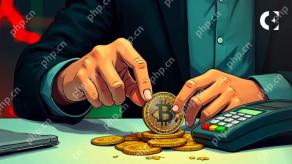 Bitcoin's Vision of Decentralized Digital Currency for Direct Peer-to-Peer Payments Remains UnfulfilledApr 22, 2025 am 11:08 AM
Bitcoin's Vision of Decentralized Digital Currency for Direct Peer-to-Peer Payments Remains UnfulfilledApr 22, 2025 am 11:08 AMSince its 2009 inception, Bitcoin's vision was clear: a decentralized digital currency for direct peer-to-peer payments, cutting out intermediaries.
 The OM Token Crash: A Stark Reminder of Crypto's Wild West NatureApr 22, 2025 am 11:06 AM
The OM Token Crash: A Stark Reminder of Crypto's Wild West NatureApr 22, 2025 am 11:06 AMThe digital cosmos stood still as investors reeled from the meteoric decline of the OM token, a tale that eerily mirrors past catastrophes.

Hot AI Tools

Undresser.AI Undress
AI-powered app for creating realistic nude photos

AI Clothes Remover
Online AI tool for removing clothes from photos.

Undress AI Tool
Undress images for free

Clothoff.io
AI clothes remover

Video Face Swap
Swap faces in any video effortlessly with our completely free AI face swap tool!

Hot Article

Hot Tools

MantisBT
Mantis is an easy-to-deploy web-based defect tracking tool designed to aid in product defect tracking. It requires PHP, MySQL and a web server. Check out our demo and hosting services.

mPDF
mPDF is a PHP library that can generate PDF files from UTF-8 encoded HTML. The original author, Ian Back, wrote mPDF to output PDF files "on the fly" from his website and handle different languages. It is slower than original scripts like HTML2FPDF and produces larger files when using Unicode fonts, but supports CSS styles etc. and has a lot of enhancements. Supports almost all languages, including RTL (Arabic and Hebrew) and CJK (Chinese, Japanese and Korean). Supports nested block-level elements (such as P, DIV),

Dreamweaver CS6
Visual web development tools

DVWA
Damn Vulnerable Web App (DVWA) is a PHP/MySQL web application that is very vulnerable. Its main goals are to be an aid for security professionals to test their skills and tools in a legal environment, to help web developers better understand the process of securing web applications, and to help teachers/students teach/learn in a classroom environment Web application security. The goal of DVWA is to practice some of the most common web vulnerabilities through a simple and straightforward interface, with varying degrees of difficulty. Please note that this software

ZendStudio 13.5.1 Mac
Powerful PHP integrated development environment





