Home >Software Tutorial >Mobile Application >How to check logistics information on Taobao
How to check logistics information on Taobao
- PHPzforward
- 2024-04-27 17:40:471129browse
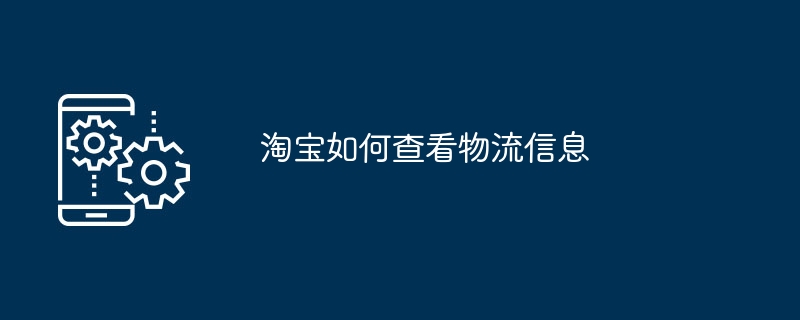
After shopping on Taobao, it is crucial to keep abreast of logistics information in order to understand the order status and delivery time. If you want to know how to check logistics information on Taobao, please continue reading this article. PHP editor Yuzai will provide you with a step-by-step guide to help you easily master logistics inquiries. The following content will explain in detail the steps to view logistics information on Taobao to help you achieve efficient logistics tracking and ensure that the goods are delivered to you smoothly.
1. After opening Taobao on your mobile phone and entering the interface, click "My Taobao" in the lower right corner to enter the personal center interface. Then find the item "To be received" under "My Orders" and click to select it.
https://img.itmop.com/upload/2024-4/20244271527557179.jpg
2. After coming to the receiving interface, you can see For products you have ordered, there is a "View Logistics" button below the product, click on it.
https://img.itmop.com/upload/2024-4/20244271527412321.jpg
3. Finally, after entering the logistics information interface, the A detailed list of logistics information can be viewed under "In Transit". You can also view the current logistics location and approximate delivery time on the map above.
The above is the detailed content of How to check logistics information on Taobao. For more information, please follow other related articles on the PHP Chinese website!

