Home >Software Tutorial >Mobile Application >How to open a store on WeChat? Do I need to pay to open a store?
How to open a store on WeChat? Do I need to pay to open a store?
- WBOYWBOYWBOYWBOYWBOYWBOYWBOYWBOYWBOYWBOYWBOYWBOYWBforward
- 2024-04-27 11:35:051187browse
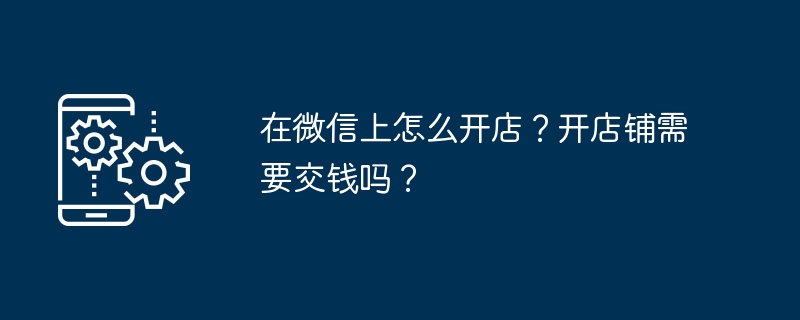
With the rapid development of mobile Internet, WeChat has become the dominant player in the domestic social field. Many entrepreneurs flock to WeChat, hoping to open stores on this huge platform to realize their dreams. Do you also want to open a store on WeChat, but don’t know the specific process? PHP editor Xiaoxin has compiled a guide to opening a WeChat store for you to help you easily take the first step in starting a business.
1. How to open a store on WeChat?
1. Register a WeChat merchant account
You need to register a WeChat merchant account. WeChat officially provides the function of WeChat store. You can follow the "WeChat Mini Program" official account and register according to the prompts. During the registration process, you need to provide identity information and bank card information to verify your identity and payment ability.
2. Activate the WeChat payment function
After registering a WeChat merchant account, you need to activate the WeChat payment function. This requires you to bind a bank card and complete relevant verification procedures. The payment function is an important part of the WeChat store. Customers can purchase your goods through WeChat payment.
3. Build a store page
You need to build a store page. WeChat Store provides a wealth of templates, and you can choose the appropriate template for editing according to your needs. When editing the page, you can add product information, store introduction, promotions and other content to make your store more attractive.
4. Upload product information
After the store page is set up, you can start uploading product information. Include product pictures, product name, price, inventory and other detailed information. In order to increase the sales of your products, you can also add detailed descriptions and pictures to your products to let customers better understand your products.
5. Marketing and promotion
After the product upload is completed, you can start marketing and promotion. WeChat Store provides a variety of promotion tools, such as circle of friends ads, mini program codes, following after WeChat payment, etc. You can also let more people know about your store through WeChat forwarding, sharing in Moments, etc.
2. Do I need to pay to open a store on WeChat?
1. WeChat store entry fee
The WeChat store itself is free and you do not need to pay any entry fee. However, if you need to use some advanced features provided by WeChat Store, you may need to pay a certain fee. WeChat Store will also charge a certain percentage of technical service fees based on your transaction volume.
2. Payment handling fee
WeChat payment handling fee is calculated based on the amount of your transaction. Currently, the handling rate for WeChat payment is 0.6%, of which 0.4% is paid to the bank and 0.2% is WeChat handling fee. This means that every time an order is placed in your store, you need to pay the corresponding handling fee.
3. Marketing and promotion expenses
Marketing and promotion are very important when opening a store on WeChat. You can choose to use the promotion tools provided by WeChat Store, which may require payment of a certain fee. You can also promote through circle of friends ads, mini program ads, etc. The cost of these ads is usually higher.
Opening a store on WeChat is relatively simple. You only need to register a WeChat merchant account, activate the WeChat payment function, build a store page, upload product information, and conduct marketing and promotion. As for whether you need to pay money, it mainly depends on the functions you use and the promotion method.
The above is the detailed content of How to open a store on WeChat? Do I need to pay to open a store?. For more information, please follow other related articles on the PHP Chinese website!
Related articles
See more- How to allow multiple users to use Youku membership? Detailed explanation on how to use multiple members of Youku!
- How to bind bank card and check balance using WeChat mobile phone operation guide
- Share how to export national karaoke accompaniment and teach you how to extract song accompaniment
- A simple guide to batch transfer photos from iPhone to computer
- Share the iQiyi member login method: how to let others scan the code to log in, so that two people can share a VIP account

