 Computer Tutorials
Computer Tutorials Troubleshooting
Troubleshooting Introduction and plug-in tutorial for commonly used interfaces on desktop motherboards?
Introduction and plug-in tutorial for commonly used interfaces on desktop motherboards?Introduction and plug-in tutorial for commonly used interfaces on desktop motherboards?
Common interface analysis of desktop motherboards As the core hub of the computer, the desktop motherboard has many interfaces and is responsible for connecting various hardware devices. It is very important to understand the types, functions and plug-in methods of these interfaces. PHP editor Strawberry will give you an in-depth introduction to common interfaces on desktop motherboards, covering their uses, connection types and plugging steps. Next, we'll explore each connector in detail to help you easily master your desktop board's hardware connections.

# 1. CPU socket.
1. The CPU socket is used to install the CPU. Because AMD's CPU has many densely packed pins that need to be inserted into the base, so I usually call it the socket directly. The square with many small holes in the upper middle of the motherboard is the CPU socket. Before installation, you need to gently press the small iron rod below and then pull it up, so that the hole in the base can be loosened.
2. The second step is to align the interface direction. There will be a small triangle in one corner of the front of the CPU. Align this position with the triangular notch on the motherboard. Gently lower the CPU and let all the pins fall into the holes. If you find that it cannot be inserted, do not try to press hard and check whether there is misalignment or displacement. Forcibly pressing will cause the pins to deform or break. In the worst case, you may have to look at the needles by looking at them, or in the worst cases, you may need to buy a new one.
3. After aligning and inserting, press the small iron rod into its original position. The CPU installation principle on Intel motherboards is basically the same, but the Intel pins are on the motherboard, so there is an additional plastic protective cover. When installing the CPU, you do not need to remove the cover first, just put the CPU in directly, press the iron rod, and the protective cover will fall off on its own.
4. After the CPU is installed, you need to apply silicone grease and install a radiator. Here is a brief explanation of the installation of AMD's original heat sink. AMD motherboards come with built-in base buckles, and mid-to-high-end Ryzen processors also come with a very beautiful ghost radiator, which comes with thermal grease and can be installed directly without tools.
5. Place the radiator directly above the CPU and snap it between the upper and lower buckles, with the word AMD on the top. Hang the lower buckle first, then the upper buckle. First move the black switch to the left, hang it up, and then flip it to the right to secure it. The radiator is now installed.
Second, memory slot.
1. On the right side of the CPU are the memory slots. ATX and MATX motherboards usually have 4 slots, and ITX motherboards have 2 slots. There is a small stopper offset in the middle of the memory slot, which corresponds to the gap in the memory. It will not be able to be inserted if it is inserted backwards.
2. Before inserting the memory, you need to open the buckles on both sides. Some motherboards can only be opened on one side. Like my GALAXY X570M, you need to open both sides. It seems that MSI’s motherboard also requires opening both sides.
3. After aligning the gap, press the memory vertically and firmly from both sides until the buckle automatically snaps. When you hear a "click", it means it is installed normally. If there is one memory stick, install the second one closest to the CPU. If there are two memory sticks, install slots 2 and 4. If all four sticks are filled, you're done. The ASUS motherboard single strip is inserted first on the right side.
Three, M.2 interface.
1. M.2 hard drives have the characteristics of small size, large capacity, fast speed, and no need for plug-ins. They have become a mainstream storage method. Therefore, in addition to low-end motherboards, ordinary mid-to-high-end motherboards Will be equipped with such a hard drive interface.
2, except for the older SATA protocol M.2 with 2 notches, the new NVME M.2 all use single notch connectors. Even so, SATA M.2 can also be installed on this new On the M.2 interface, it does not affect use. Insert M.2 into the gap and tighten the fixing screw at the tail.
3. Generally, M.2 fixing screws are pre-installed on the copper pillars of the motherboard before leaving the factory. Just unscrew them and install M.2 and then screw them back. If you don’t have this small screw on the copper pillar, then look for it in the motherboard accessory bag, or it may be packaged separately, such as ASUS.
Four, SATA interface.
1. Another traditional hard disk interface is the SATA interface, which is very distinctive L-shaped. Generally, the motherboard is equipped with more than 4, which is used to connect 2.5-inch solid-state drives and 3.5-inch mechanical hard drives.
2. The SATA cable usually comes with the motherboard. The interfaces at both ends are the same. One end is plugged into the motherboard and the other end is plugged into the hard drive.
3. Align the L shape as shown in the picture, insert it vertically downward, and you will hear a crisp "click" sound. To unplug the SATA cable, you need to press the metal piece and then pull it out in the opposite direction. Do not pull directly with force.
4. Multiple SATA cables cannot be plugged into the motherboard at both ends like me. This is meaningless and cannot form a wireless data storage system.
Five, USB3.0 interface.
1. The USB3.0 interface reads and writes faster than the USB2.0 interface, and it saves time when copying data. The USB3.0 interface on the motherboard is a long thin pin interface with a notch on one side.
2. The USB3.0 connectors on the chassis are mostly blue and have protrusions on one side. Align the protruding side with the gap and insert vertically downward.
3. The pins of the USB3.0 interface are very thin. You must be very careful when inserting. Pressing down hard without alignment will cause the pins to bend, affecting the use of the front USB interface.
The above is the detailed content of Introduction and plug-in tutorial for commonly used interfaces on desktop motherboards?. For more information, please follow other related articles on the PHP Chinese website!
 Game_Ship.exe Error in COD Warzone & Black Ops 6, Proven TipsApr 15, 2025 pm 08:06 PM
Game_Ship.exe Error in COD Warzone & Black Ops 6, Proven TipsApr 15, 2025 pm 08:06 PMThe Call of Duty series (including Black Ops 6, Warzone and Modern Warfare 3) may crash with game_ship.exe errors during the game. This article will guide you step by step how to resolve this crash problem with some methods. Black Ops 6, Warzone and Modern Warfare 3 continue to crash: game_ship.exe error It is reported that when playing these games, you often encounter game_ship.exe errors. You can find many complaints about this crash problem on Steam or Reddit. On your computer screen, the errors displayed may vary from game to game, for example: DirectX Error: DirectX
 How to Save Pictures on Google Drive? Follw the Guide Below!Apr 15, 2025 pm 08:04 PM
How to Save Pictures on Google Drive? Follw the Guide Below!Apr 15, 2025 pm 08:04 PMGoogle Drive: Your Cloud Photo Storage Solution Google Drive offers secure and reliable cloud storage for your valuable files, including photos, videos, and documents. This guide details several ways to upload your photos to Google Drive, covering bo
 Expert Guide to Finding Blue Prince Save File Location EasilyApr 15, 2025 pm 08:01 PM
Expert Guide to Finding Blue Prince Save File Location EasilyApr 15, 2025 pm 08:01 PMProtecting Your Blue Prince Progress: Finding and Backing Up Save Files Knowing the location of your Blue Prince save files is crucial for protecting your game progress. This guide explains how to locate these files and create backups to prevent dat
 How to fix RESULT_CODE_MISSING_DATA error in Chrome and Edge?Apr 15, 2025 pm 08:00 PM
How to fix RESULT_CODE_MISSING_DATA error in Chrome and Edge?Apr 15, 2025 pm 08:00 PMGoogle Chrome and Microsoft Edge, both founded on the Chromium engine, are leading browsers in Windows 11 because of their performance and integration of online
 Wanderstop Stuck on Loading Screen/Not Loading: Try 6 SolutionsApr 15, 2025 pm 06:02 PM
Wanderstop Stuck on Loading Screen/Not Loading: Try 6 SolutionsApr 15, 2025 pm 06:02 PMTroubleshooting Wanderstop Loading Issues: Effective Solutions Wanderstop, like many games, can experience issues such as freezing on the loading screen, crashing, or low FPS. This guide provides several solutions to resolve the loading screen proble
 How to fix OneDrive error 0x8004de20 in Windows?Apr 15, 2025 am 12:00 AM
How to fix OneDrive error 0x8004de20 in Windows?Apr 15, 2025 am 12:00 AMMicrosoft OneDrive is the default cloud storage for Windows users, depending on it for file syncing between devices and keeping important documents saved in the
 How to fix Microsoft account login error 0x80048820 in Windows?Apr 14, 2025 pm 10:00 PM
How to fix Microsoft account login error 0x80048820 in Windows?Apr 14, 2025 pm 10:00 PMError code 0x80048820 is a Windows-specific error that will typically pop up when users attempt to log in using their Microsoft account usually aiming at servi
 Schedule 1 Dealer Not Working, See a Pro Guide with Top 7 FixesApr 14, 2025 pm 08:09 PM
Schedule 1 Dealer Not Working, See a Pro Guide with Top 7 FixesApr 14, 2025 pm 08:09 PMTroubleshooting Schedule 1 Dealer Issues: A Comprehensive Guide A malfunctioning Schedule 1 dealer can be incredibly frustrating. This guide provides multiple solutions to get your drug empire back on track. Schedule 1 Dealer Not Selling: The Problem


Hot AI Tools

Undresser.AI Undress
AI-powered app for creating realistic nude photos

AI Clothes Remover
Online AI tool for removing clothes from photos.

Undress AI Tool
Undress images for free

Clothoff.io
AI clothes remover

AI Hentai Generator
Generate AI Hentai for free.

Hot Article

Hot Tools

SublimeText3 Linux new version
SublimeText3 Linux latest version

SAP NetWeaver Server Adapter for Eclipse
Integrate Eclipse with SAP NetWeaver application server.

VSCode Windows 64-bit Download
A free and powerful IDE editor launched by Microsoft

Dreamweaver Mac version
Visual web development tools

Atom editor mac version download
The most popular open source editor




