Are you confused about drawing the flag of Comoros? Don't worry, PHP editor Yuzi brings you detailed steps to teach you how to draw the standard Comoros flag. Want to know how to accurately measure proportions, choose the right color combinations, and draw star and moon patterns? Read on to master these tips and draw the Comoros flag with ease!
1. Click [Insert]-[Shape]-[Rectangle]. The effect after insertion is as shown in the figure:

2. Check the information and find out: 1 .Rectangular shape, the ratio of length to width is 5:3; 2. The left side of the flag is a green triangle with a white crescent moon and four white stars painted on it; 3. The right side is composed of yellow, white, red and blue from top to bottom. Composed of trapezoidal wide strips.
3. Select the rectangle and adjust the length and width of the rectangle. According to the ratio of 5:3, make it 15 cm long and 9 cm wide.

4. Click [Insert]-[Shape]-[Isosceles Triangle]. The effect after insertion is as shown in the figure:

5. Click [Insert]-[Shape]-[Rectangle]. The effect after insertion is as shown in the figure:

6. Repeat step 5 three times and place the rectangle in sequence. .

7. Move the 4 rectangles down one layer.

8. Click [Insert]-[Shape]-[Crescent] to adjust its shape and position. The effect after insertion is as shown in the figure:

9. Click [Insert]-[Shape]-[Pentagram] to adjust its shape and position. The effect after insertion is as shown in the figure:

10. Repeat step 9 three times and place the five-pointed stars in sequence.

11. Fill the shape color and change the shape outline color.

The above is the detailed content of Detailed steps for drawing the flag of Comoros in word. For more information, please follow other related articles on the PHP Chinese website!
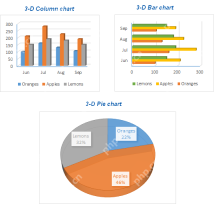 How to make a chart (graph) in Excel and save it as templateApr 28, 2025 am 09:31 AM
How to make a chart (graph) in Excel and save it as templateApr 28, 2025 am 09:31 AMThis Excel charting tutorial provides a comprehensive guide to creating and customizing graphs within Microsoft Excel. Learn to visualize data effectively, from basic chart creation to advanced techniques. Everyone uses Excel charts to visualize dat
 Excel charts: add title, customize chart axis, legend and data labelsApr 28, 2025 am 09:18 AM
Excel charts: add title, customize chart axis, legend and data labelsApr 28, 2025 am 09:18 AMAfter you have created a chart in Excel, what's the first thing you usually want to do with it? Make the graph look exactly the way you've pictured it in your mind! In modern versions of Excel, customizing charts is easy and fun. Microsof
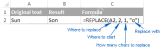 Using Excel REPLACE and SUBSTITUTE functions - formula examplesApr 28, 2025 am 09:16 AM
Using Excel REPLACE and SUBSTITUTE functions - formula examplesApr 28, 2025 am 09:16 AMThis tutorial demonstrates the Excel REPLACE and SUBSTITUTE functions with practical examples. Learn how to use REPLACE with text, numbers, and dates, and how to nest multiple REPLACE or SUBSTITUTE functions within a single formula. Last week, we ex
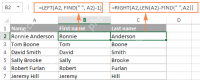 Excel FIND and SEARCH functions with formula examplesApr 28, 2025 am 09:09 AM
Excel FIND and SEARCH functions with formula examplesApr 28, 2025 am 09:09 AMThis tutorial details the syntax and advanced applications of Excel's FIND and SEARCH functions. Previous articles covered the basic Find and Replace dialog; this expands on using Excel to automatically locate and extract data based on specified cri
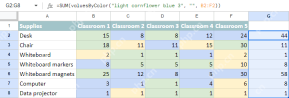 Count & sum cells by color in Google SheetsApr 28, 2025 am 09:04 AM
Count & sum cells by color in Google SheetsApr 28, 2025 am 09:04 AMGoogle Sheets lacks built-in functions for summarizing data based on cell color. To overcome this, custom functions are provided that consider both font and background colors for basic calculations, enabling color-based summing and counting. These
 How to make a pie chart in ExcelApr 27, 2025 am 09:37 AM
How to make a pie chart in ExcelApr 27, 2025 am 09:37 AMThis Excel pie chart tutorial guides you through creating and customizing pie charts. Learn to build effective pie charts, avoiding common pitfalls. Pie charts, also called circular graphs, visually represent proportions of a whole. Each slice repr
 How to create a chart in Excel from multiple sheetsApr 27, 2025 am 09:22 AM
How to create a chart in Excel from multiple sheetsApr 27, 2025 am 09:22 AMThis tutorial shows how to create and modify Excel charts from data across multiple worksheets. Previously, we covered basic charting; this expands on that by addressing the common question of combining data from different sheets. Creating Charts fr
 Why use $ in Excel formula: relative & absolute cell referenceApr 27, 2025 am 09:13 AM
Why use $ in Excel formula: relative & absolute cell referenceApr 27, 2025 am 09:13 AMThe dollar sign ($) in cell references in Excel formulas often confuses users, but its principle is simple. The dollar sign has only one function in Excel cell references: it tells Excel whether to change the reference when copying a formula to another cell. This tutorial will explain this feature in detail. The importance of Excel cell reference cannot be overemphasized. Understand the difference between absolute, relative, and mixed citations, and you've mastered half of the power of Excel formulas and functions. You may have seen the dollar sign ($) in the Excel formula and want to know what it is. In fact, you can refer to the same cell in four different ways, such as A1, $A


Hot AI Tools

Undresser.AI Undress
AI-powered app for creating realistic nude photos

AI Clothes Remover
Online AI tool for removing clothes from photos.

Undress AI Tool
Undress images for free

Clothoff.io
AI clothes remover

Video Face Swap
Swap faces in any video effortlessly with our completely free AI face swap tool!

Hot Article

Hot Tools

EditPlus Chinese cracked version
Small size, syntax highlighting, does not support code prompt function

Notepad++7.3.1
Easy-to-use and free code editor

Zend Studio 13.0.1
Powerful PHP integrated development environment

SublimeText3 Mac version
God-level code editing software (SublimeText3)

Atom editor mac version download
The most popular open source editor






