Home >Software Tutorial >Mobile Application >How to cancel account on Damai app
How to cancel account on Damai app
- PHPzforward
- 2024-04-26 12:19:121112browse
If you wish to terminate your Damai.com account and protect your privacy, logging out is a wise choice. After logging out, you will no longer be able to use your account to log in to the Damai platform, which will help protect your privacy. PHP editor Xigua will introduce in detail the steps to cancel your Damai.com account in this guide, allowing you to easily complete the cancellation process.

How to cancel your account in Damai app
1. Open Damai app, click My in the lower right corner, and then click the settings icon in the upper right corner.

2. Click Account Security.
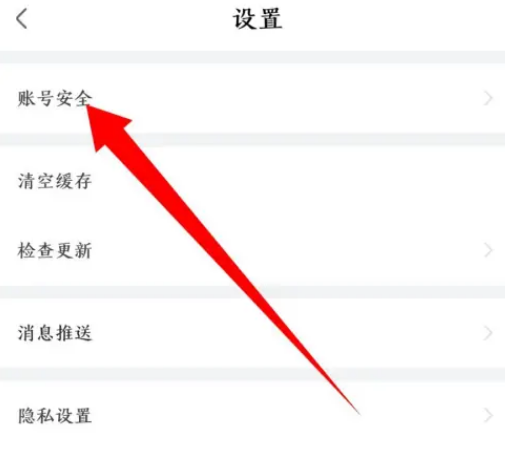
#3. Click to log out of the account.

The above is the detailed content of How to cancel account on Damai app. For more information, please follow other related articles on the PHP Chinese website!
Related articles
See more- How to allow multiple users to use Youku membership? Detailed explanation on how to use multiple members of Youku!
- How to bind bank card and check balance using WeChat mobile phone operation guide
- Share how to export national karaoke accompaniment and teach you how to extract song accompaniment
- A simple guide to batch transfer photos from iPhone to computer
- Share the iQiyi member login method: how to let others scan the code to log in, so that two people can share a VIP account

