Home >Web Front-end >PS Tutorial >Photoshop设计制作精美的中国中秋吉祥结
Photoshop设计制作精美的中国中秋吉祥结
- PHP中文网Original
- 2016-06-01 14:28:581211browse
教程的重点是编织部分的制作,需要先做出各个边条,然后把投影区域单独做出来,再控制好投影的区域,编织效果就很容易出来。
最终效果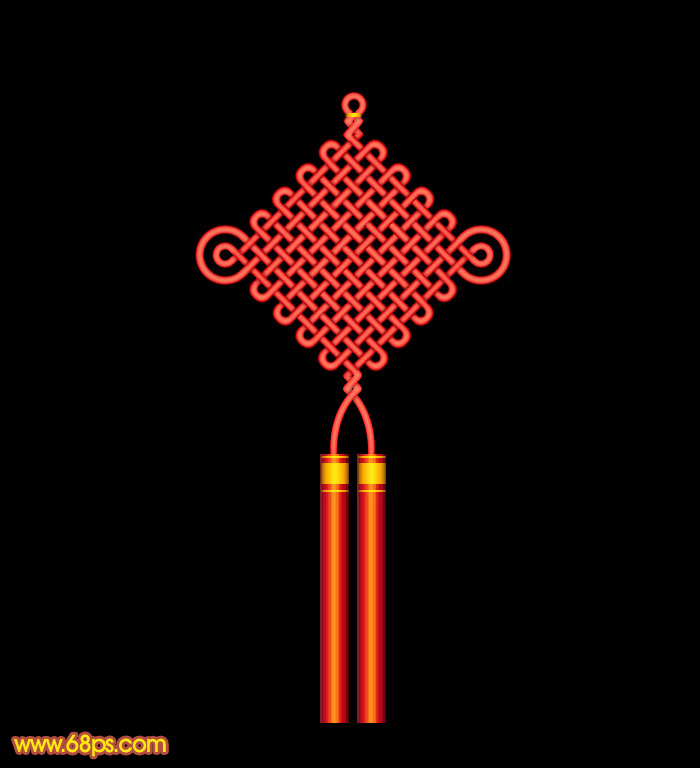
1、新建一个1000 * 1000像素,分辨率为72的画布,背景填充黑色。
新建一个组,在组里新建一个图层,把前景色设置为白色,选择圆角矩形工具,把半径设置为10 PX,然后拉一个圆角矩形,如下图。 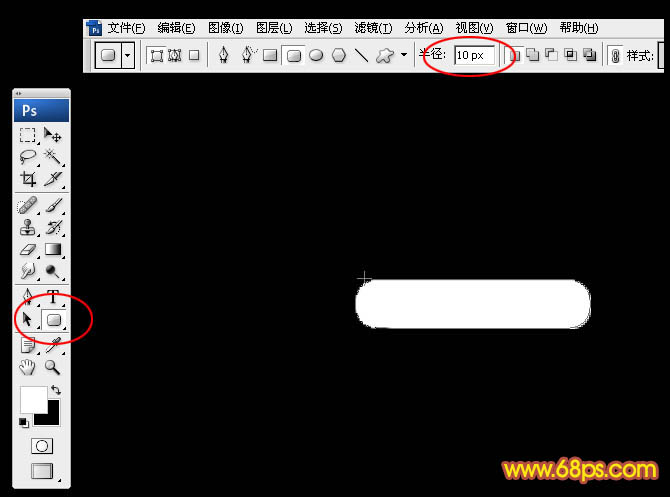
Statement:
The content of this article is voluntarily contributed by netizens, and the copyright belongs to the original author. This site does not assume corresponding legal responsibility. If you find any content suspected of plagiarism or infringement, please contact admin@php.cn
Previous article:以大树照片为实例 利用PS滤镜制作太阳光效果 Next article:PS制作浪漫烟花效果

