The author has unique insights into character editing. He processes light and shadow based on the structural diagram of the face. In this way, the processed portrait has natural light and shadow, and the effect is very ideal.
Original image

Final effect

1 , when we transfer the film, we lower the exposure and increase the contrast. Let’s first bring back some of the texture of the image.

#2. Next, we create an observation layer and turn the film into black and white to observe the light and shadow.

3. We can find that the light and shadow in these areas are very messy. These are the main reasons why our films are dirty, messy, and flowery. How do we deal with this mess? The light and shadow make our film look three-dimensional and clean.

#4. First, we need to understand that a human face is composed of bones, muscles, and skin, and the three are related to each other.
The bones support the highlight points, the muscles connect and fill the main bones, and the skin is the most superficial material (what we call texture). If you only modify the surface of the skin and don't pay attention to the bone points and muscle directions, your picture will be a mess.

We first need to analyze the character's bones to find the locations of several important structures. We will observe them with the example of the character's skull, so that it is clear at a glance! Find the forehead, cheekbones, mouth, chin, and mandible.

6. We have said that muscles play an important role in connecting bones, so let’s observe the direction of muscles [ps: If you use stamps to follow the direction of muscles, I don’t know how to retouch pictures, except for novices]. When you retouch the picture, you can simulate the movements of the muscles hidden deep under the skin in your mind. You will no longer scribble on them. You will know which places are concave and which are convex. Below we will still explain it with pictures.

#7. First remove the big flaws on the picture.

Starting from the forehead, the shape of the forehead has a curvature, we need to resolve the elements that affect the retouching [I use neutral gray here, the method is not limited] The so-called fullness of the heaven refers to the convex middle and the two sides slowly sliding down. According to each person's forehead, we can just make a transition from left to right. There is no need to change the flat forehead into an oval.

#9. Next, let’s look at the problem between the cheekbones and the nose. We can see that there are some obvious black and white areas on the side of the nose and in front of the cheekbones. We use the darken and dodge method to slowly transition these uneven areas, so that the transition between the two important structures becomes gentle.

10. Next is the transition from the cheekbones to the mouth. The transition from the cheekbones to the mouth is concave at first, and then slowly raised. You can touch your face to feel it. We can also see that the nasolabial folds and the area above the mouth are very disharmonious and look very dirty. We use the same method to transition them.

11. The next step is from the cheekbone to the lower jaw. This is also an arc. It is concave first and then protrudes. This transition is very important. You must remember this arc. , you need to find this arc in the original image, and then according to the shape of the original image, appropriately strengthen it without obvious, make an obvious transition, and solve the small patches on this curve one by one.

12. Finally, there is the chin, which extends from the middle to both sides and slowly connects with the lower jaw. We must pay attention to the connection here and make the grayscale look harmonious. The transition should not be too bright or dark, otherwise it will affect the realism of the picture.

13. Also, we should pay attention when connecting these shapes with the mouth. The mouth is a convex cylinder, so we must move slowly to the position of the mouth. Carry out the embossing slowly, and don't let one grayscale go directly to the mouth. Otherwise, no matter how detailed you are in shaping it, your mouth will look like it is attached to the picture instead of growing on your body.

14. Next, we turn off the observation group and enhance the highlights of the picture to make the picture shine through.

#15. Darken the shadow part. Here I use curves and mask wiping to make the character more three-dimensional, but you should pay attention to the degree. If it is too much, it will be dirty.

#16. Finally, we add some sharpening to make the texture level on the picture better. In this way, our retouching is complete.

The rest is some color grading and detail adjustments.
Final effect:

Thanks for supporting the PHP Chinese website!
 How do I use Photoshop for creating social media graphics?Mar 18, 2025 pm 01:41 PM
How do I use Photoshop for creating social media graphics?Mar 18, 2025 pm 01:41 PMThe article details using Photoshop for social media graphics, covering setup, design tools, and optimization techniques. It emphasizes efficiency and quality in graphic creation.
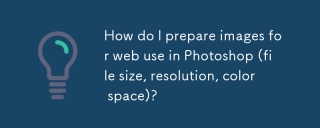 How do I prepare images for web use in Photoshop (file size, resolution, color space)?Mar 13, 2025 pm 07:28 PM
How do I prepare images for web use in Photoshop (file size, resolution, color space)?Mar 13, 2025 pm 07:28 PMArticle discusses preparing images for web use in Photoshop, focusing on optimizing file size, resolution, and color space. Main issue is balancing image quality with quick loading times.
 How do I use Photoshop's Content-Aware Fill and Content-Aware Move tools effectively?Mar 13, 2025 pm 07:35 PM
How do I use Photoshop's Content-Aware Fill and Content-Aware Move tools effectively?Mar 13, 2025 pm 07:35 PMArticle discusses using Photoshop's Content-Aware Fill and Move tools effectively, offering tips on selecting source areas, avoiding mistakes, and adjusting settings for optimal results.
 How do I use Photoshop's video editing capabilities?Mar 18, 2025 pm 01:37 PM
How do I use Photoshop's video editing capabilities?Mar 18, 2025 pm 01:37 PMThe article explains how to use Photoshop for video editing, detailing steps to import, edit, and export videos, and highlighting key features like the Timeline panel, video layers, and effects.
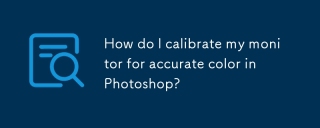 How do I calibrate my monitor for accurate color in Photoshop?Mar 13, 2025 pm 07:31 PM
How do I calibrate my monitor for accurate color in Photoshop?Mar 13, 2025 pm 07:31 PMArticle discusses calibrating monitors for accurate color in Photoshop, tools for calibration, effects of improper calibration, and recalibration frequency. Main issue is ensuring color accuracy.
 How do I prepare images for web using Photoshop (optimize file size, resolution)?Mar 18, 2025 pm 01:35 PM
How do I prepare images for web using Photoshop (optimize file size, resolution)?Mar 18, 2025 pm 01:35 PMArticle discusses optimizing images for web using Photoshop, focusing on file size and resolution. Main issue is balancing quality and load times.
 How do I create animated GIFs in Photoshop?Mar 18, 2025 pm 01:38 PM
How do I create animated GIFs in Photoshop?Mar 18, 2025 pm 01:38 PMArticle discusses creating and optimizing animated GIFs in Photoshop, including adding frames to existing GIFs. Main focus is on balancing quality and file size.
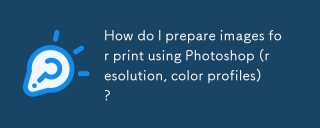 How do I prepare images for print using Photoshop (resolution, color profiles)?Mar 18, 2025 pm 01:36 PM
How do I prepare images for print using Photoshop (resolution, color profiles)?Mar 18, 2025 pm 01:36 PMThe article guides on preparing images for print in Photoshop, focusing on resolution, color profiles, and sharpness. It argues that 300 PPI and CMYK profiles are essential for quality prints.


Hot AI Tools

Undresser.AI Undress
AI-powered app for creating realistic nude photos

AI Clothes Remover
Online AI tool for removing clothes from photos.

Undress AI Tool
Undress images for free

Clothoff.io
AI clothes remover

AI Hentai Generator
Generate AI Hentai for free.

Hot Article

Hot Tools

mPDF
mPDF is a PHP library that can generate PDF files from UTF-8 encoded HTML. The original author, Ian Back, wrote mPDF to output PDF files "on the fly" from his website and handle different languages. It is slower than original scripts like HTML2FPDF and produces larger files when using Unicode fonts, but supports CSS styles etc. and has a lot of enhancements. Supports almost all languages, including RTL (Arabic and Hebrew) and CJK (Chinese, Japanese and Korean). Supports nested block-level elements (such as P, DIV),

Safe Exam Browser
Safe Exam Browser is a secure browser environment for taking online exams securely. This software turns any computer into a secure workstation. It controls access to any utility and prevents students from using unauthorized resources.

MinGW - Minimalist GNU for Windows
This project is in the process of being migrated to osdn.net/projects/mingw, you can continue to follow us there. MinGW: A native Windows port of the GNU Compiler Collection (GCC), freely distributable import libraries and header files for building native Windows applications; includes extensions to the MSVC runtime to support C99 functionality. All MinGW software can run on 64-bit Windows platforms.

Notepad++7.3.1
Easy-to-use and free code editor

SublimeText3 Linux new version
SublimeText3 Linux latest version






