Home >Mobile Game Tutorial >Mobile Game Guide >How to complete the Underwater Symphony of the Night mission in 'Genshin Impact'
How to complete the Underwater Symphony of the Night mission in 'Genshin Impact'
- WBOYWBOYWBOYWBOYWBOYWBOYWBOYWBOYWBOYWBOYWBOYWBOYWBforward
- 2024-04-25 21:10:07794browse
Question: How to complete the mission of Genshin Impact Underwater Symphony of the Night? The Underwater Symphony of the Night quest in Genshin Impact is the key to unlocking areas and earning great rewards. In order to help you pass the level smoothly, PHP editor Banana has specially summarized the detailed steps to pass the level to help you swim in the underwater secret realm. Continue reading this article to learn about the specific process and strategy points of the mission, so that you can easily obtain rewards and unlock more game content.
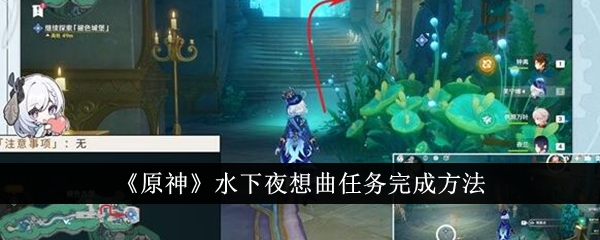
How to complete the Underwater Symphony of the Night mission in "Genshin Impact"
1. First, follow Mr. Woos to the east stage and remove the anchor on the right. Click it;
2, return to the teleportation anchor point on the upper floor and continue walking north to the room at the end;

3, then move the left and right sides The tone of the reed pipe is adjusted correctly, press T to switch skills;
4, go to the reed pipe and long press E. When the left tuning board points to the middle note, it can be terminated, and the right one points to the bottom. Notes;

#5, then take out the "Blank Music Score" and return to the east stage;
6, put the "Blank Music Score" into the device in the middle and then Go fight the golem.
The above is the detailed content of How to complete the Underwater Symphony of the Night mission in 'Genshin Impact'. For more information, please follow other related articles on the PHP Chinese website!
Related articles
See more- A list of recommended collocations of Navilite holy relic entries in 'Original God'
- 'Genshin Impact' Qianzhi's talent breakthrough material collection
- 'Genshin Impact' Xianyun is suitable for four-star weapons recommendation sharing
- 'Genshin Impact' Wonderful Treasure Chest Rain or shine guide to obtain
- Introduction to the time when Servants of Genshin will enter the card pool

