Home >Software Tutorial >Mobile Application >How to turn off check-in reminder in Xinqing Weather
How to turn off check-in reminder in Xinqing Weather
- 王林forward
- 2024-04-25 19:50:22472browse
Tired of receiving frequent check-in reminders in the new sunny weather? PHP editor Yuzai provides you with a solution. This article will detail how to turn off this feature to make your weather forecast experience cleaner. Hurry up and continue reading, and say goodbye to the trouble of check-in reminders!
1. First, click to open the Xinqing Weather app on your phone to enter the interface, then click the "I" item in the lower right corner to switch.

#2. After coming to my page, there is a gear-shaped icon in the upper right corner. Click on it to open it.
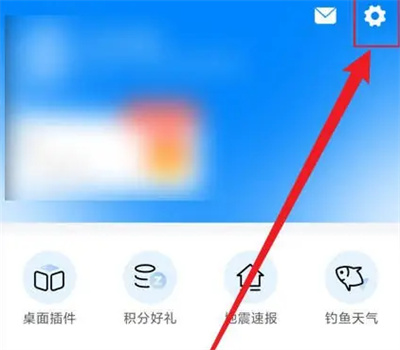
#3. Next, you will enter the software settings page, find "Message Push" and click on it to enter.

4. You can see the "Sign-in Reminder" in the message push interface. Click the switch button behind it to set it. If the button is set to off, it will no longer be available. Use the check-in reminder feature.

The above is the detailed content of How to turn off check-in reminder in Xinqing Weather. For more information, please follow other related articles on the PHP Chinese website!
Related articles
See more- 'Find My Device' for Android Now Lets You Track People
- TikTok Has a New Security Checkup Dashboard
- Where can I use Chalk to check the results of the mock exam for the same position? Share the process of using Chalk to check the results of the mock exam for the same position.
- How to change wallpaper on Quark Browser How to change wallpaper
- How to change real-name authentication in QQ wallet? How to quickly change real-name authentication?

