Home >Software Tutorial >Computer Software >How to allocate space to C drive? How to use partition assistant software to allocate space to C drive
How to allocate space to C drive? How to use partition assistant software to allocate space to C drive
- 王林forward
- 2024-04-25 19:46:241251browse
During the use of the computer, if the C drive space is insufficient, we can allocate the excess space in other disk partitions to the C drive, thereby alleviating the problem of C drive space shortage. In this article, PHP editor Zimo will introduce to you a method of using partition assistant software to allocate disk space. This software is simple to operate, and even ordinary users can easily get started. Read the following content and you will learn how to use the partition assistant software to allocate space in other disk partitions to C drive, free up C drive space, and solve the problem of insufficient C drive space.
Use Partition Assistant to allocate free space
Sometimes, you may find that there is no unallocated space on your hard drive. So at this time, how can we expand the C drive space without losing data? The "Allocate Free Space" function of Partition Assistant may be a good choice! It can allocate the available space in any partition on the same hard disk to any partition you specify, which is a very useful function.
Step 1. Open AOMEI Partition Assistant, right-click on the partition with free space on the same hard disk in the main interface, and then select "Allocate Free Space".
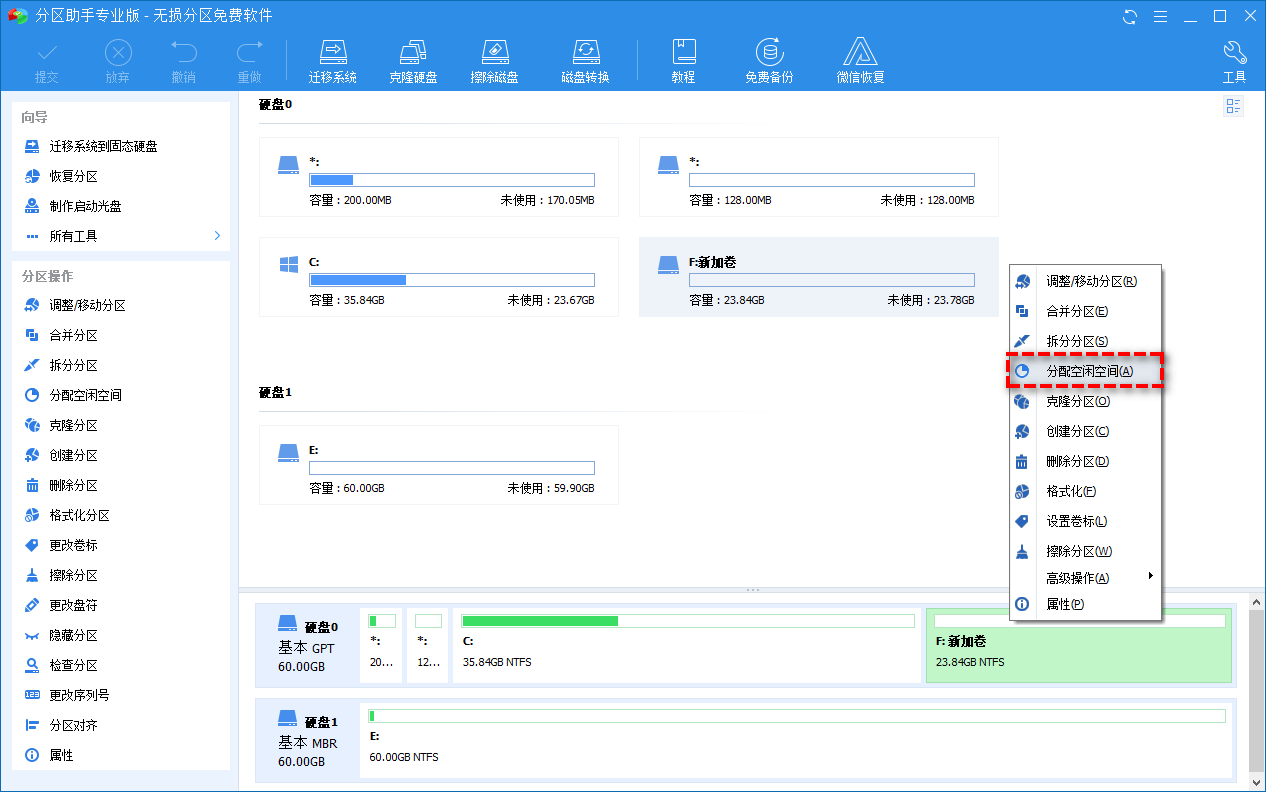
Step 2. In the pop-up window, select how much space you want to allocate to which partition, and then click "OK".
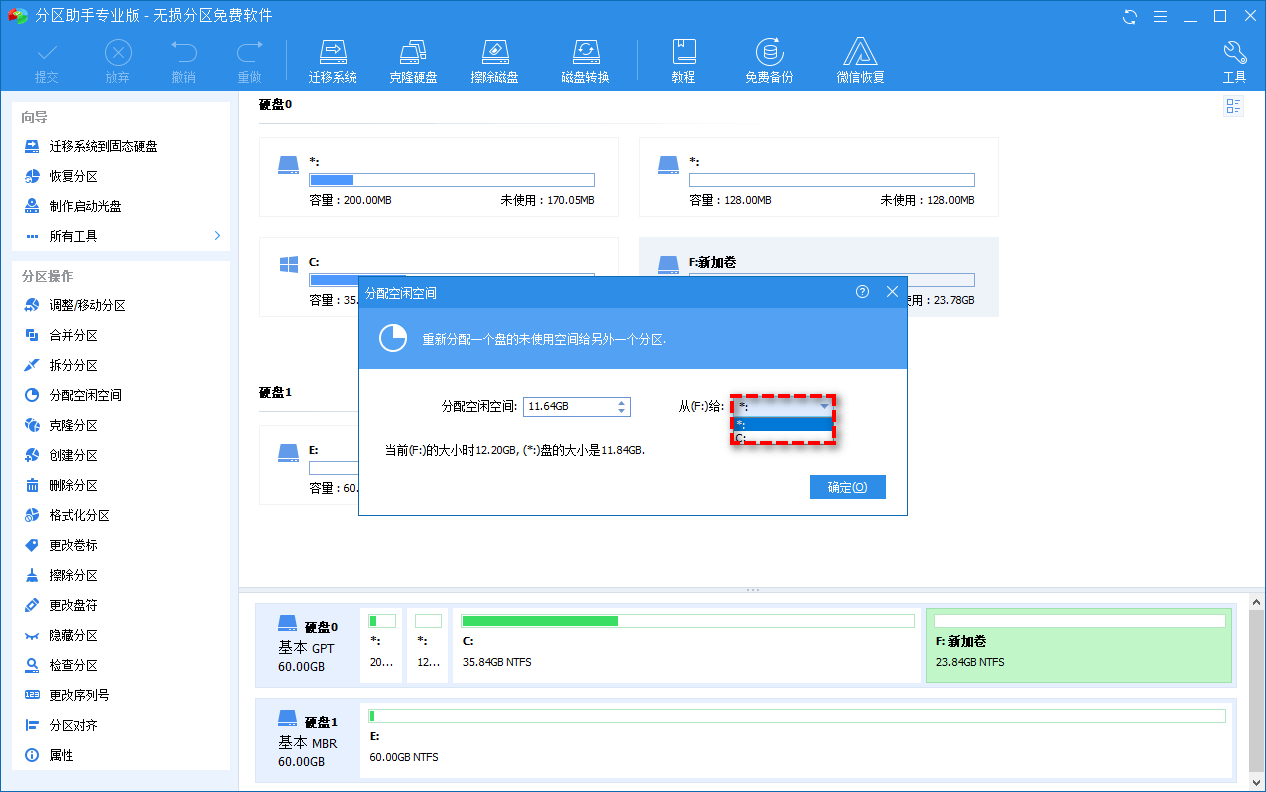
Step 3. Return to the main interface, click the "Submit" button in the upper left corner to preview the upcoming task. After confirming that it is correct, click "Execute" to start the task of allocating free space.
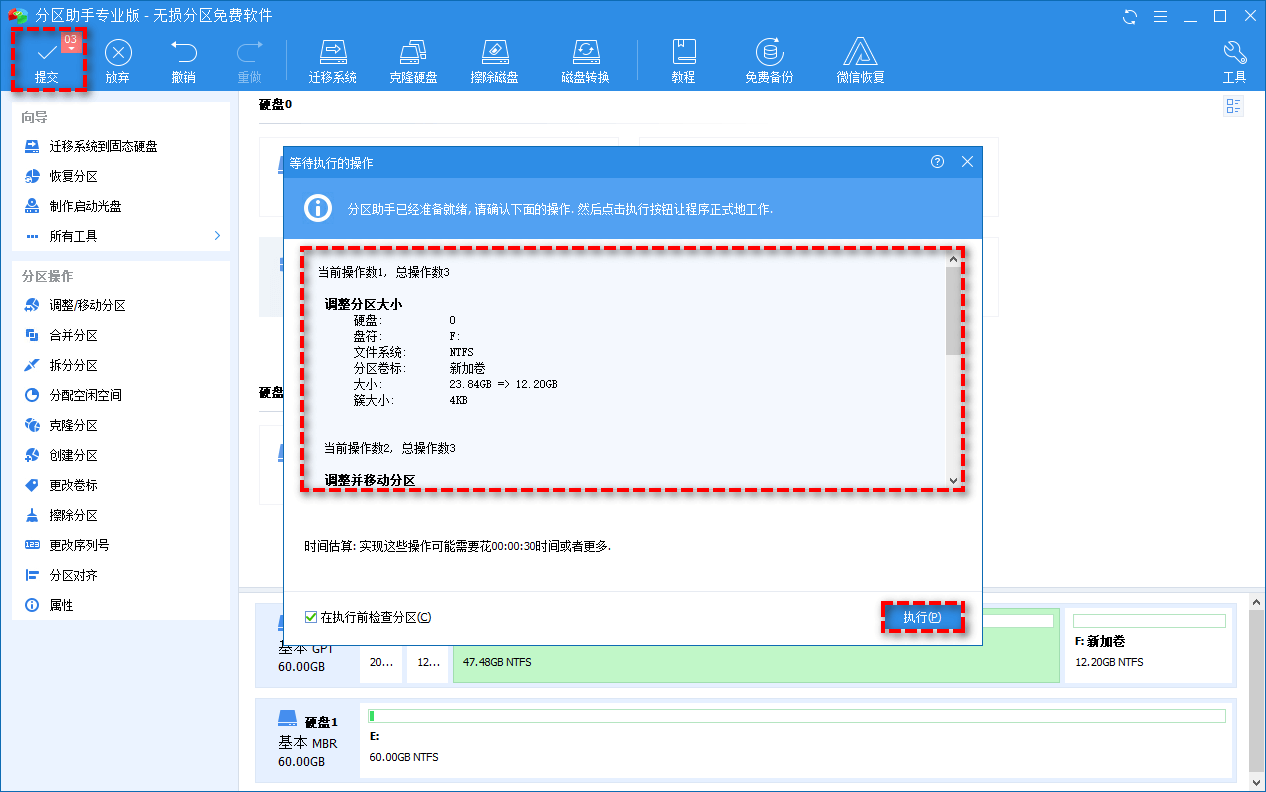
The operation is simple and clear, suitable for computer novices. Friends who want to expand the capacity of C drive should try it.
The above is the detailed content of How to allocate space to C drive? How to use partition assistant software to allocate space to C drive. For more information, please follow other related articles on the PHP Chinese website!

