 Mobile Tutorial
Mobile Tutorial iPhone
iPhone Should iPhone12 ios16 be updated to ios17.5beta3? How is the experience of ios17.5beta3?
Should iPhone12 ios16 be updated to ios17.5beta3? How is the experience of ios17.5beta3?Should iPhone12 ios16 be updated to ios17.5beta3? How is the experience of ios17.5beta3?
iPhone 12 users face a dilemma: upgrade to iOS 16 or stay in iOS 17.5 beta 3? Wondering what your experience with iOS 17.5 beta 3 is like? PHP editor Youzi has brought you a detailed report, analyzing the advantages and disadvantages of these two versions to help you make a wise decision. Read on to learn the differences between iOS 16 and iOS 17.5 beta 3, and decide which version best suits your needs.
Practical Sharing......
As Apple continues to launch new iOS versions, many iPhone users are faced with the choice of whether to upgrade the system. The release of the latest iOS 17.5 Beta 3 has attracted widespread attention, especially for iPhone 12 users. Whether they should abandon the existing iOS 16 and try the new Beta version has become a question worth discussing. Based on actual experience, this article analyzes the pros and cons of upgrading iPhone 12 to iOS 17.5 Beta 3 to provide a reference for Apple fans.

First of all, we need to make it clear that Beta versions are usually used by developers or early experiencers who are willing to take certain risks. This means that compared to the official version, the Beta version may contain bugs that have not yet been fixed, or there may be some compatibility issues. Therefore, users need to weigh their desire for new features against the risks they may encounter before deciding whether to upgrade.
As far as iPhone 12 is concerned, users may notice some obvious changes after upgrading to iOS 17.5 Beta 3. Judging from current feedback, the new version has been optimized in terms of battery life, heating, frame drops, and audio. For example, many users said that after the upgrade, the battery is more durable and the power loss speed has been slowed down. At the same time, the heating problem of the mobile phone has also been significantly improved. Whether in light use or heavy use scenarios, the temperature of the mobile phone can be maintained at a relatively low level. Within a comfortable range. In addition, the improvement in sound quality also surprises users. The low-frequency performance is more powerful and the sound field is wider.
However, it should be noted that these advantages may not be absolute. Due to the characteristics of the Beta version, users may encounter some unknown problems during use. Some applications may not be fully compatible with the new system, resulting in limited functionality or abnormal operation.
For iPhone 12 users, if the current iOS 16 version is stable and meets daily needs, upgrading to iOS 17.5 Beta 3 may not be a wise choice. After all, the stability and compatibility of the new version have not yet been fully verified, and rash upgrades may cause unnecessary trouble. However, if users have a strong desire for new features and are willing to take certain risks, they can try to upgrade. However, it is recommended to back up important data before upgrading and pay close attention to system updates and feedback after the upgrade so that problems can be solved in a timely manner. .
To sum up, whether iPhone 12 users should upgrade to iOS 17.5 Beta 3 depends on personal needs and risk tolerance. Before making a decision, users need to fully understand the features and possible problems of the new version, and weigh the pros and cons. Whether you choose to upgrade or keep the current version, maintaining the stability and security of your phone should always be your top priority.
Introducing the iOS 17.5/iPadOS 17.5 Beta 3 upgrade method:
1. To prevent unexpected situations, please back up all data in the device (full backup) before upgrading. .
2. After upgrading, you cannot downgrade back to the iOS version that Apple has officially closed for verification.
3. The beta version may have some instability or unknown problems. To avoid affecting daily use, it is not recommended to upgrade with main equipment.
Upgrade method:
Method 1: Upgrade through the installation description file. Click here to view the installation description file upgrade method. Since Apple officially provides preview version testing options mainly for users registered in the developer program, if you want to upgrade through the description file, the steps and methods will be slightly different from before. Please follow the steps according to the tutorial.
Method 2: You can upgrade through one-click flashing. Open the PC client and connect the iOS device to the computer. In the "Smart Flash" - "One-Click Flash" interface, select iOS 17.5 Beta 3, check the "Keep User Data Flash" option, click "Flash Now" and wait patiently for the flash to complete.

iOS 17.5/iPadOS 17.5 Beta 3 supported devices:
iPhone: iPhone XS, iPhone XS Max, iPhone XR, iPhone 11, iPhone 11 Pro , iPhone 11 Pro Max, iPhone 12, iPhone 12 mini, iPhone 12 Pro, iPhone 12 Pro Max, iPhone 13, iPhone 13 mini, iPhone 13 Pro, iPhone 13 Pro Max, iPhone 14, iPhone 14 Plus, iPhone 14 Pro, iPhone 14 Pro Max, iPhone 15, iPhone 15 Plus, iPhone 15 Pro, iPhone 15 Pro Max, iPhone SE (2nd generation), iPhone SE (3rd generation)

iPad: iPad mini 5, iPad mini 6, iPad 6 (2018), iPad 7 (2019), iPad 8, iPad 9, iPad 10, iPad Air 3, iPad Air 4, iPad Air 5, iPad Pro (10.5 inch), iPad Pro (11 inch), iPad Pro 2 (11 inch), iPad Pro 2 (12.9 inch), iPad Pro 3 (11 inch), iPad Pro 3 (12.9 inch), iPad Pro 4 (11 inch), iPad Pro 4 (12.9 inches), iPad Pro 5 (12.9 inches), iPad Pro 6 (12.9 inches)

The above is the detailed content of Should iPhone12 ios16 be updated to ios17.5beta3? How is the experience of ios17.5beta3?. For more information, please follow other related articles on the PHP Chinese website!
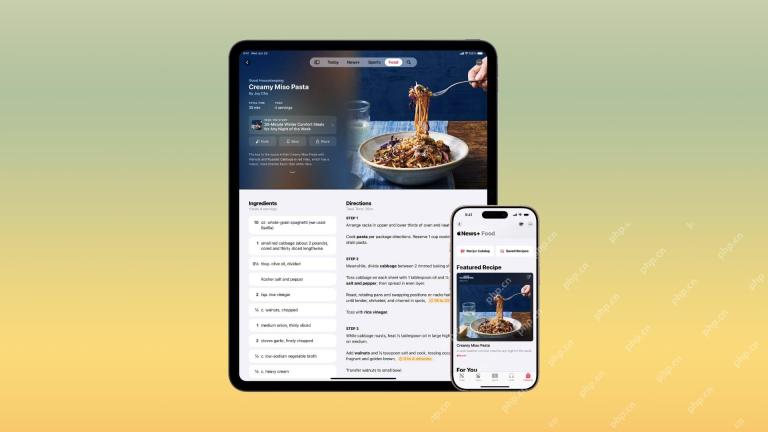 Apple News Food Made Love Cooking Again (and Turned Me Into a Subscriber)Apr 18, 2025 am 06:11 AM
Apple News Food Made Love Cooking Again (and Turned Me Into a Subscriber)Apr 18, 2025 am 06:11 AMApple News Food: Start my cooking journey Apple News' new food section (iOS 18.4 and above) conquered me with its simplicity and elegant design and ease of use. It brings together recipes from many well-known food publishers and presents each step of cooking steps clearly. Saying goodbye to the ad-filled recipe website, Apple News Food provides clear step-by-step instructions, ingredient lists, pictures, videos, etc., and more importantly, it cleverly uses interactive functions to assist in cooking, making the whole process smooth. The well-designed food section made me activate the month-long free trial of Apple News without hesitation, which was unimaginable before me
 The Best iPads of 2025Apr 18, 2025 am 01:01 AM
The Best iPads of 2025Apr 18, 2025 am 01:01 AMChoosing the Right iPad: A Comprehensive Guide Apple's iPad lineup offers a tablet for every need, but selecting the perfect one can be overwhelming. This guide simplifies the process, helping you choose the ideal iPad based on your specific requirem
 The Apple Watch Is 10 Years Old. Here's Why I Never Bought OneApr 15, 2025 am 06:09 AM
The Apple Watch Is 10 Years Old. Here's Why I Never Bought OneApr 15, 2025 am 06:09 AMThe Apple Watch: Still Not Convinced After a Decade Despite over 200 million units sold since 2015, the Apple Watch remains absent from my wrist. While its health and fitness features are impressive, they don't appeal to someone like me who doesn't
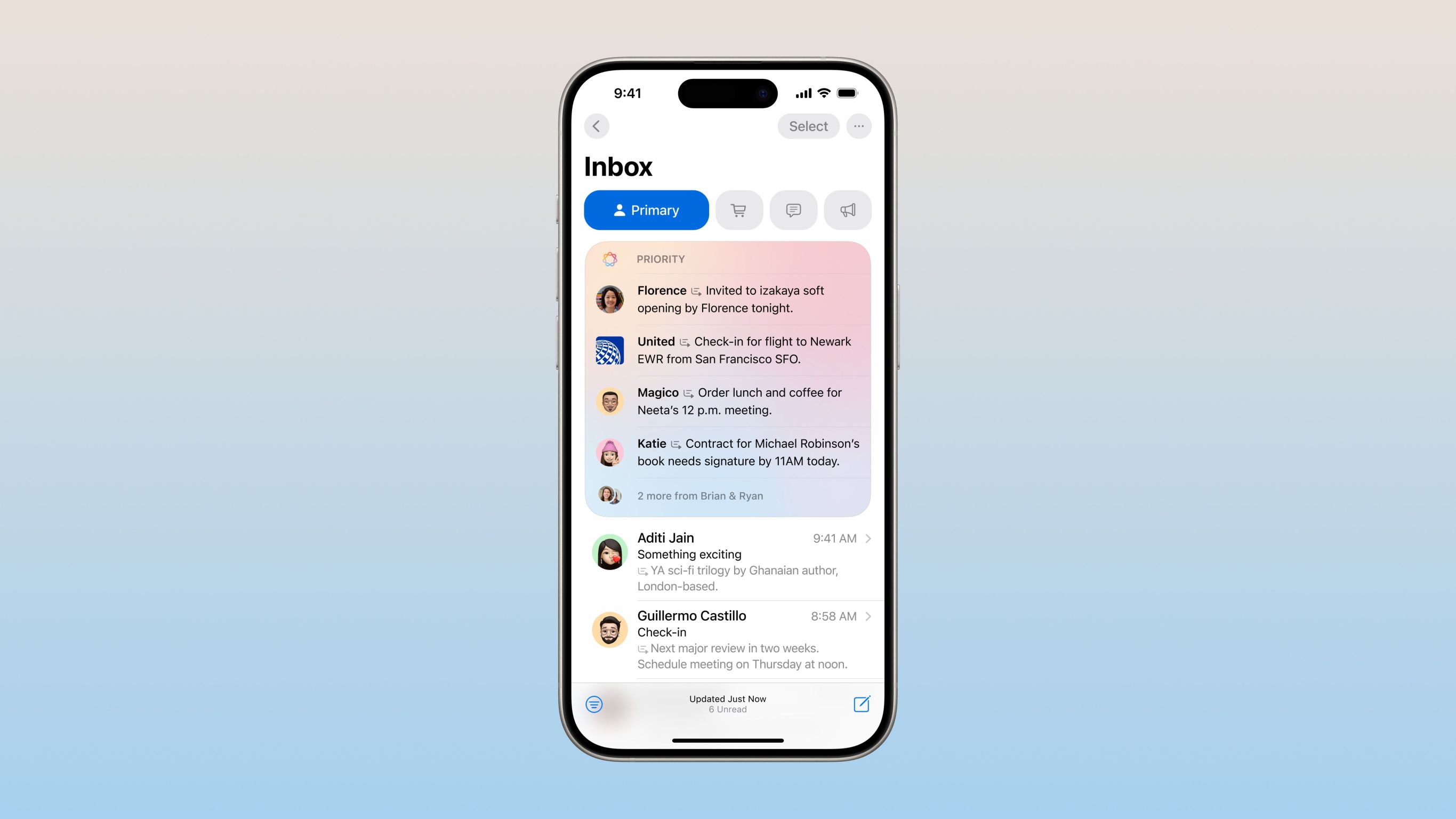 Don't Like the Latest Apple Mail Changes? Here's How to Get Rid of ThemApr 14, 2025 am 12:54 AM
Don't Like the Latest Apple Mail Changes? Here's How to Get Rid of ThemApr 14, 2025 am 12:54 AMNew features of Apple Mail app: Categories, Summary, and Contact Photos The Apple Mail app recently updated its iPhone, iPad and Mac versions, adding features like Gmail-like email classification, notifications and email summary, and contact photos in your inbox. But not everyone likes these new changes. Fortunately, you can disable these new features and restore to a simpler way to use them. Here's how to do it: Disable Apple Mail Classification The email classification feature is designed to sort your inboxes to make it easier to process incoming messages. This feature is suitable for any device running iOS or iPadOS 18.2 and Mac computers with macOS 15.4 installed. Categories include: Main: Mail thinks the most
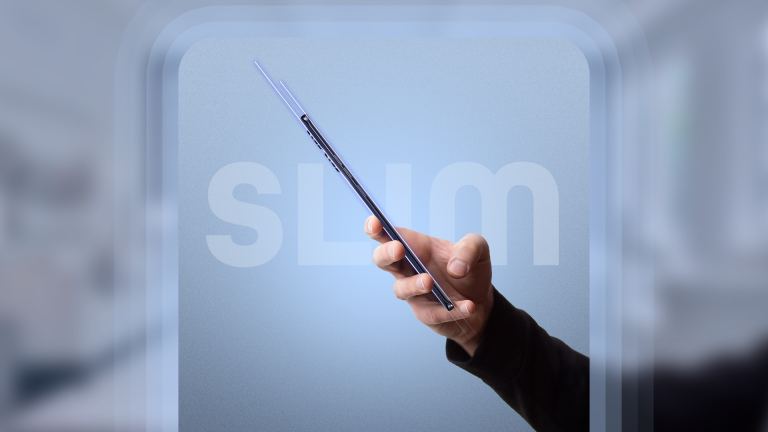 We Don't Need Slimmer Phones, But You Might Want One AnywayApr 13, 2025 am 03:01 AM
We Don't Need Slimmer Phones, But You Might Want One AnywayApr 13, 2025 am 03:01 AMUltra-thin phones: Amazing design or risky? Samsung and Apple are about to release ultra-thin flagship phones Samsung Galaxy S25 Edge and Apple iPhone 17 Air are about to be released, and its ultra-thin design has sparked heated discussions. While many fans are concerned about their design compromises, ultra-thin phones still have some attractive advantages. Ultra-thin design: how much does it cost? First of all, these devices are expensive. Ultra-thin design requires custom parts and improved manufacturing processes, greatly increasing costs and ultimately passing them on to consumers. While prices may change at any time, reliable news shows that the iPhone 17 Air may be priced the same as the $899 iPhone Plus, or even likely to completely replace the latter; while the S25 Edge
 I Regret Ignoring This Apple Watch Running FeatureApr 13, 2025 am 12:58 AM
I Regret Ignoring This Apple Watch Running FeatureApr 13, 2025 am 12:58 AMTake advantage of the Apple Watch running features: From default training to custom planning I've been using default running training I finally found the pacemaker and custom training Easy way to create custom Apple Watch training Make the most of your Apple Watch I'm currently training for a half marathon, which means I'm running three times a week, one to two hours a day, making the most of my Apple Watch. I've been running 142 miles this year, but I've just discovered a game-changing Apple Watch running feature. Related ###### I ran a half marathon with AirPods 4, how effective I'm curious about the new AirPod
 8 Tech Features I Wish Existed in Real LifeApr 12, 2025 am 12:59 AM
8 Tech Features I Wish Existed in Real LifeApr 12, 2025 am 12:59 AMLife Hacks We Wish Were Real: Tech Features We Crave in Real Life Modern technology offers incredible conveniences, so much so that we often take them for granted. Pausing live TV, undoing computer errors, or voice-commanding music – these are ever
 Fix the Wait Limit in iPhone Shortcuts With This Simple TrickApr 11, 2025 am 03:05 AM
Fix the Wait Limit in iPhone Shortcuts With This Simple TrickApr 11, 2025 am 03:05 AMApple's Shortcuts app offers a "Wait" action for short pauses, but it's unreliable for longer durations. This limitation stems from iOS's background app restrictions. A clever workaround uses custom Focus modes to achieve extended waits,


Hot AI Tools

Undresser.AI Undress
AI-powered app for creating realistic nude photos

AI Clothes Remover
Online AI tool for removing clothes from photos.

Undress AI Tool
Undress images for free

Clothoff.io
AI clothes remover

Video Face Swap
Swap faces in any video effortlessly with our completely free AI face swap tool!

Hot Article

Hot Tools

mPDF
mPDF is a PHP library that can generate PDF files from UTF-8 encoded HTML. The original author, Ian Back, wrote mPDF to output PDF files "on the fly" from his website and handle different languages. It is slower than original scripts like HTML2FPDF and produces larger files when using Unicode fonts, but supports CSS styles etc. and has a lot of enhancements. Supports almost all languages, including RTL (Arabic and Hebrew) and CJK (Chinese, Japanese and Korean). Supports nested block-level elements (such as P, DIV),

SecLists
SecLists is the ultimate security tester's companion. It is a collection of various types of lists that are frequently used during security assessments, all in one place. SecLists helps make security testing more efficient and productive by conveniently providing all the lists a security tester might need. List types include usernames, passwords, URLs, fuzzing payloads, sensitive data patterns, web shells, and more. The tester can simply pull this repository onto a new test machine and he will have access to every type of list he needs.

WebStorm Mac version
Useful JavaScript development tools

DVWA
Damn Vulnerable Web App (DVWA) is a PHP/MySQL web application that is very vulnerable. Its main goals are to be an aid for security professionals to test their skills and tools in a legal environment, to help web developers better understand the process of securing web applications, and to help teachers/students teach/learn in a classroom environment Web application security. The goal of DVWA is to practice some of the most common web vulnerabilities through a simple and straightforward interface, with varying degrees of difficulty. Please note that this software

Zend Studio 13.0.1
Powerful PHP integrated development environment




