Home >Software Tutorial >Mobile Application >12306How to check how many points you have?
12306How to check how many points you have?
- WBOYWBOYWBOYWBOYWBOYWBOYWBOYWBOYWBOYWBOYWBOYWBOYWBforward
- 2024-04-25 14:25:24632browse
Want to know how to earn points and redeem rewards on Railway 12306? PHP editor Apple has prepared a detailed tutorial for you, covering the steps of querying points and redeeming points. By understanding the railway 12306 points system, you can not only enjoy a more affordable travel experience, but also gain more conveniences such as priority in grabbing tickets. Continue reading this article to master the guide to using railway 12306 points to make your travel easier and more convenient.
Railway 12306 Points Inquiry and Usage Tutorial
1. Open the 12306 app on your mobile phone, select [Railway Membership] below in the personal interface
Select [My] in the options Points], after entering, you can view the points details, including available points, income points and points usage records.
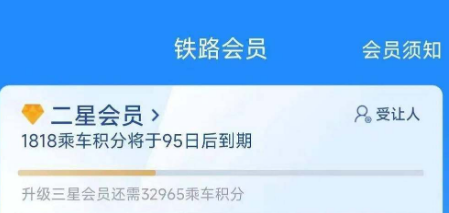
#3. Click the [More] button below to view detailed information on the use of basic points.
4. When the user's accumulated points reach 10,000 points for the first time, the privilege of redeeming points for tickets can be opened. Tickets with the word "Redemption" when purchasing tickets can be purchased with points.

The above is the detailed content of 12306How to check how many points you have?. For more information, please follow other related articles on the PHP Chinese website!

