Home >Web Front-end >CSS Tutorial >What are the tag selectors in css
What are the tag selectors in css
- 下次还敢Original
- 2024-04-25 13:30:22586browse
Tag selectors specify styles based on tag names, including element selectors (selecting specific tag elements), class selectors (selecting elements with a specific class), ID selectors (selecting elements with a specific ID) and wildcards Selector (selects all elements). The syntax is: tag name { CSS declaration; }. The advantage is that it is simple and easy to use and compatible with all HTML structures; the disadvantage is that it lacks pertinence and needs to be combined with other advanced selectors for more complex styles.
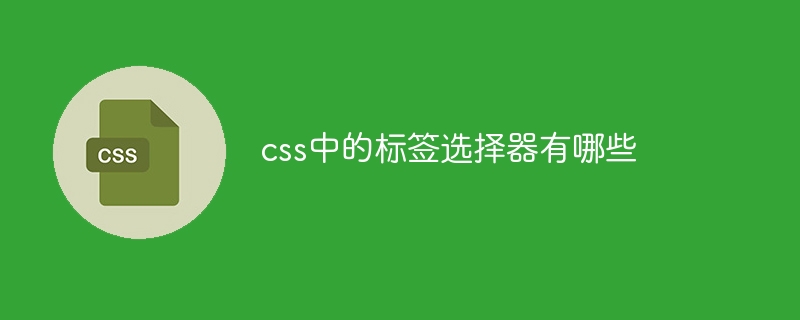
Tag selectors in CSS
There are many selectors provided in CSS (Cascading Style Sheets), Used to specify styles based on tags of HTML elements. Tag selectors are the most basic type and select elements based on their tag names.
Common tag selector types:
-
Element selector: Select elements with specific tags, such as
pSelect all paragraph elements. -
Class selector: Selects elements with a specific CSS class, for example
.exampleSelects all elements with the "example" class. -
ID selector: Select elements with a specific ID, for example
#headerSelect elements with the ID "header". -
Wildcard selector: Select all elements, such as
*.
Syntax:
The syntax for a tag selector is as follows:
<code>标签名称 {
CSS 声明;
}</code>
For example, to set the text color of all paragraph elements to red , using the following CSS:
<code>p {
color: red;
}</code>
Advantages:
The tag selector is simple to use and compatible with any HTML structure. They are also very easy to understand and maintain.
Disadvantages:
Tag selectors lack specificity because they cannot be used to select specific elements or groups of elements. For more complex styles, more advanced CSS selectors are required.
The above is the detailed content of What are the tag selectors in css. For more information, please follow other related articles on the PHP Chinese website!
Related articles
See more- How to set the color of html a tag? Summary of color settings for hyperlinks (css style)
- How to set background image with css? background attribute adds background image
- How to center img image with css? The display attribute of css implements image centering (code example)
- How to set the background color to be transparent in css? Introduction to two methods of setting background color transparency in css
- How to set vertical centering in css

