Home >Mobile Tutorial >Android Phone >The easy way to watch live TV in Xiaomi 8
The easy way to watch live TV in Xiaomi 8
- 王林forward
- 2024-04-25 13:04:20717browse
Having trouble watching live TV on Xiaomi 8? Don’t worry, PHP editor Youzi brings you a few simple solutions. This article will guide you to understand: Why can’t you watch live TV directly on Xiaomi Mi 8? How to easily watch live TV through third-party applications. Recommended live TV applications and how to use them. Continue reading the following details to solve your live TV problems immediately!
1. Find and click [App Store] on the mobile phone desktop.
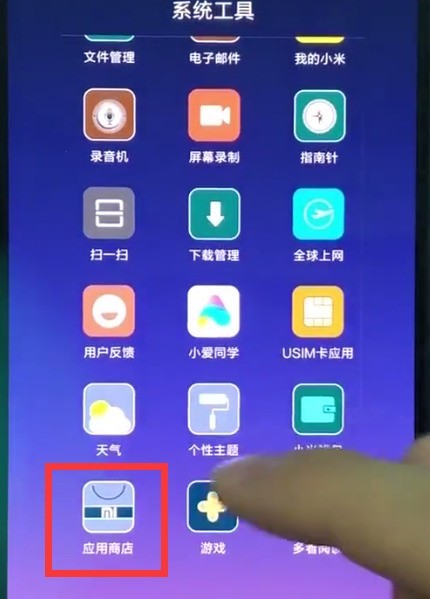
2. Click the search bar above, enter [TV Live Broadcast], and then click [Search].
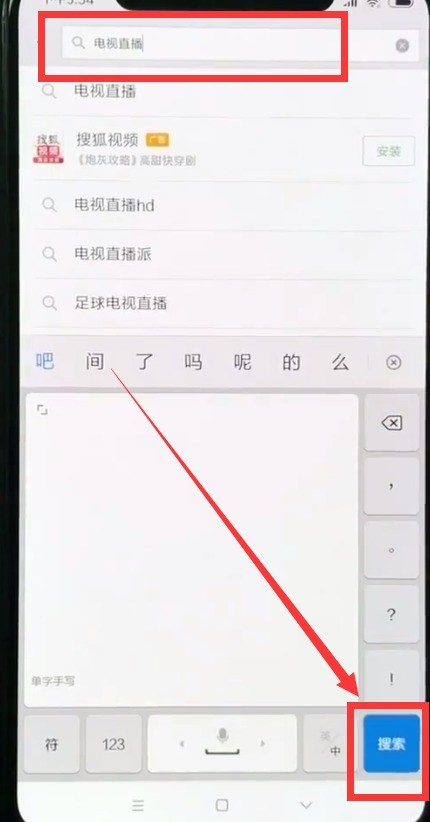
3. Select one of the searched application software and click [Install] to watch live TV in the application.
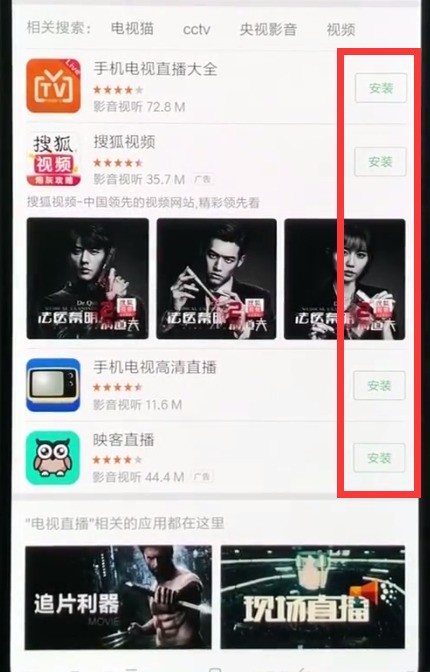
The above is the detailed content of The easy way to watch live TV in Xiaomi 8. For more information, please follow other related articles on the PHP Chinese website!
Related articles
See more- Video editing tutorial with Screen Recorder_Introduction to Video Editing Master
- How to check the income of Alipay Yu'E Bao?
- How to solve the problem that the font size of Baidu Tieba Android version is too small and enable night mode
- Does Yidui Android version support incognito setting_How to set incognito status
- One-click screenshot tutorial: How to take screenshots of Honor Magic5Pro

