Home >Mobile Tutorial >Android Phone >How to split screen on Xiaomi 11pro_ How to open two applications at the same time on Xiaomi 11pro
How to split screen on Xiaomi 11pro_ How to open two applications at the same time on Xiaomi 11pro
- WBOYWBOYWBOYWBOYWBOYWBOYWBOYWBOYWBOYWBOYWBOYWBOYWBforward
- 2024-04-25 12:01:201028browse
Can Xiaomi 11pro open two applications at the same time? How to do it? If you want to handle multiple tasks at the same time, split screen is undoubtedly a very practical function. PHP editor Xinyi brings you a Xiaomi 11pro split-screen tutorial, introducing the Xiaomi 11pro split-screen method. Let’s take a look at the details below!
1. Swipe on the mobile phone desktop to open the background application.

2. Select the application that requires split screen and press and hold. When the following page appears, click the button indicated by the arrow.
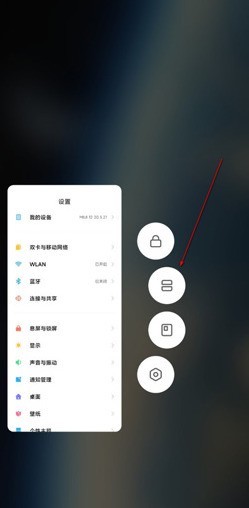
3. Then select the second application you want to enable split screen.

4. As shown in the picture below, the split screen is successful~
5. In addition, if you want to exit the split screen, you only need to pull the horizontal line or Just slide to the top or bottom.
The above is the detailed content of How to split screen on Xiaomi 11pro_ How to open two applications at the same time on Xiaomi 11pro. For more information, please follow other related articles on the PHP Chinese website!
Related articles
See more- Video editing tutorial with Screen Recorder_Introduction to Video Editing Master
- How to check the income of Alipay Yu'E Bao?
- How to solve the problem that the font size of Baidu Tieba Android version is too small and enable night mode
- Does Yidui Android version support incognito setting_How to set incognito status
- One-click screenshot tutorial: How to take screenshots of Honor Magic5Pro

