Home >Software Tutorial >Computer Software >How to deal with the problem that the annotation mark family created by Revit cannot be marked normally in the project
How to deal with the problem that the annotation mark family created by Revit cannot be marked normally in the project
- 王林forward
- 2024-04-25 11:43:06890browse
When using annotation mark families created by Revit, sometimes the marks cannot be placed properly in the project and the expected content cannot be displayed. PHP editor Baicao explained in detail the causes and solutions to this problem. Below, we'll dig into these reasons and provide a step-by-step guide to help you resolve this issue and ensure that annotation tag families are accurately tagged in your project.
The picture below is a [Loop Number] tag family created by the editor to mark wire loops. However, the content cannot be recognized when it is loaded into the project.

There were no problems in the creation process. The reason why it could not be marked was that I finally came to the conclusion that the shared parameter [loop number] was created first; then it was converted into a project parameter. When creating the tag family, I created a new shared parameter; the result was that it could not be recognized when loaded into the project. The shared parameters of the
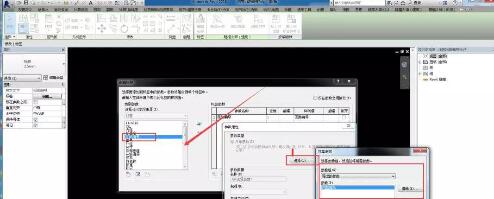
family and the project must correspond and the same one must be used; if If a new shared parameter file is created, you must click [Browse] on the previous file to find the path where the shared parameter file is saved, so that the parameter values in the file can be displayed. The software shared parameters only display the most recently edited file.
The above is the detailed content of How to deal with the problem that the annotation mark family created by Revit cannot be marked normally in the project. For more information, please follow other related articles on the PHP Chinese website!

