Home >Mobile Tutorial >Android Phone >Simple steps to set up power saving on Xiaomi mix2s
Simple steps to set up power saving on Xiaomi mix2s
- 王林forward
- 2024-04-25 11:28:20952browse
When Xiaomi Mix 2S is low on power, how to quickly save power has become a problem that troubles many users. PHP editor Youzi will introduce you in detail the power saving setting steps of Xiaomi Mix 2S to help you easily optimize the battery life of your phone. The following content will guide you step-by-step to close unnecessary background programs, enable power saving mode, and adjust screen settings to make your Xiaomi Mi Mix 2S battery last longer. Read on for detailed battery-saving steps to give your phone a new lease of life.
1. First enter Settings

2. Click on Battery and Performance
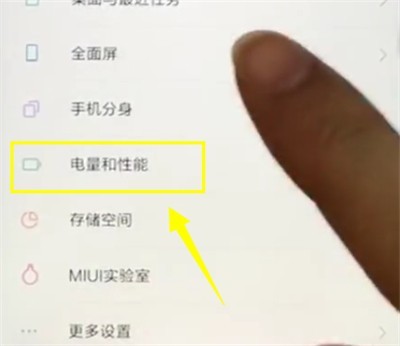
3. Click on Power Saving Optimization
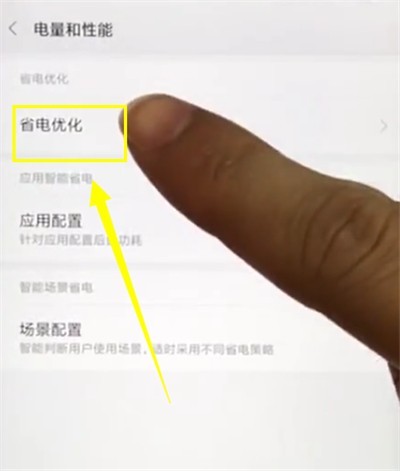
4. After entering one-click power saving, you can solve the power consumption problem

The above is the detailed content of Simple steps to set up power saving on Xiaomi mix2s. For more information, please follow other related articles on the PHP Chinese website!
Related articles
See more- Video editing tutorial with Screen Recorder_Introduction to Video Editing Master
- How to check the income of Alipay Yu'E Bao?
- How to solve the problem that the font size of Baidu Tieba Android version is too small and enable night mode
- Does Yidui Android version support incognito setting_How to set incognito status
- One-click screenshot tutorial: How to take screenshots of Honor Magic5Pro

