A question that has troubled you for a long time: How to skillfully operate the table of contents field in Word? PHP editor Zimo hereby brings you a detailed guide to solve your doubts. This article will explain the use of directory fields in a simple and easy-to-understand manner, and reveal the mystery of directory fields in Word. Let us now embark on a journey of discovery and let the table of contents field become the icing on the cake of your document!
1. Enter any text in word and select the black text in the paragraph, as shown in the [Question Item] in the picture:

2. After selecting the text, Press the [Shift] "Alt] "o" key on the keyboard to pop up the [Mark Directory Item] dialog box.

3. In the "Mark Directory Item" dialog box, [Directory Identifier] remains unchanged at level C. The level can be set freely. After setting, click the mark and the field code will appear.

4. Next, you can continue to select the blackened font without closing the "Mark Directory Items" dialog box, as shown in the figure, all markings are completed.

5. Find [Table of Contents] in the word menu [Reference], and then [Insert Table of Contents]

6. In the pop-up [Table of Contents] dialog box, click [Options]. ], in the pop-up [Table of Contents Options] dialog box, uncheck [Outline Level] and replace it with [Table of Contents Item Fields], and finally click [OK] to return to the [Table of Contents] dialog box, select the [Table of Contents] dialog box Click OK in the box to exit.

7. As shown in the figure, the directory appears at the cursor position.
The above is the detailed content of How to use word directory domain. For more information, please follow other related articles on the PHP Chinese website!
 How to make a histogram in ExcelApr 22, 2025 am 10:33 AM
How to make a histogram in ExcelApr 22, 2025 am 10:33 AMThis tutorial explores three distinct methods for creating histograms in Excel: leveraging the Analysis ToolPak's Histogram tool, employing the FREQUENCY or COUNTIFS functions, and utilizing PivotCharts. While creating basic charts in Excel is strai
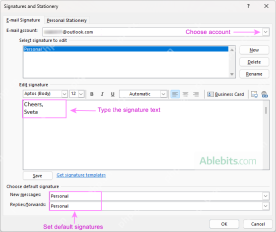 Outlook signature: how to make, add and changeApr 22, 2025 am 09:54 AM
Outlook signature: how to make, add and changeApr 22, 2025 am 09:54 AMThis comprehensive guide provides step-by-step instructions for creating and managing professional email signatures in Microsoft Outlook. Learn how to craft compelling signatures with images, clickable links, and more, across all Outlook versions (i
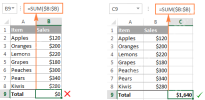 Excel SUM formula to total a column, rows or only visible cellsApr 22, 2025 am 09:17 AM
Excel SUM formula to total a column, rows or only visible cellsApr 22, 2025 am 09:17 AMThis tutorial demonstrates how to calculate sums in Excel using the AutoSum feature and custom SUM formulas for columns, rows, and selected ranges. It also covers summing only visible cells, calculating running totals, summing across multiple sheets
 How to AutoSum in ExcelApr 22, 2025 am 09:05 AM
How to AutoSum in ExcelApr 22, 2025 am 09:05 AMThis concise guide explains Excel's AutoSum feature and its efficient uses. Learn to quickly sum columns, rows, or visible cells, and troubleshoot common AutoSum issues. Excel's SUM function is incredibly popular, prompting Microsoft to include a ded
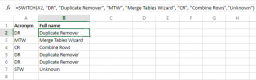 Excel Switch function – the compact form of nested IF statementApr 22, 2025 am 09:04 AM
Excel Switch function – the compact form of nested IF statementApr 22, 2025 am 09:04 AMThis article introduces the Excel SWITCH function, explaining its syntax and demonstrating its use in simplifying complex nested IF statements. If you've struggled with lengthy nested IF formulas, the SWITCH function offers a significant time-saving
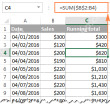 How to do a running total in Excel (Cumulative Sum formula)Apr 21, 2025 am 11:16 AM
How to do a running total in Excel (Cumulative Sum formula)Apr 21, 2025 am 11:16 AMThis concise guide demonstrates how to efficiently calculate running totals (cumulative sums) in Excel using a SUM formula with strategically placed absolute and relative cell references. A running total displays the accumulated sum of a dataset as
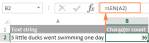 Excel LEN function: count characters in cellApr 21, 2025 am 10:10 AM
Excel LEN function: count characters in cellApr 21, 2025 am 10:10 AMAre you looking for an Excel formula to count characters in a cell? If so, then you have certainly landed up on the right page. This short tutorial will teach you how you can use the LEN function to count characters in Excel, with or with
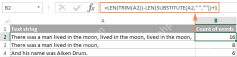 How to count words in Excel - formula examplesApr 21, 2025 am 09:59 AM
How to count words in Excel - formula examplesApr 21, 2025 am 09:59 AMThis tutorial demonstrates how to count words in Excel using a combination of the LEN, SUBSTITUTE, and TRIM functions. It offers both case-sensitive and case-insensitive formulas for counting total words or specific words/text within a cell or range


Hot AI Tools

Undresser.AI Undress
AI-powered app for creating realistic nude photos

AI Clothes Remover
Online AI tool for removing clothes from photos.

Undress AI Tool
Undress images for free

Clothoff.io
AI clothes remover

Video Face Swap
Swap faces in any video effortlessly with our completely free AI face swap tool!

Hot Article

Hot Tools

Notepad++7.3.1
Easy-to-use and free code editor

Dreamweaver Mac version
Visual web development tools

ZendStudio 13.5.1 Mac
Powerful PHP integrated development environment

SAP NetWeaver Server Adapter for Eclipse
Integrate Eclipse with SAP NetWeaver application server.

DVWA
Damn Vulnerable Web App (DVWA) is a PHP/MySQL web application that is very vulnerable. Its main goals are to be an aid for security professionals to test their skills and tools in a legal environment, to help web developers better understand the process of securing web applications, and to help teachers/students teach/learn in a classroom environment Web application security. The goal of DVWA is to practice some of the most common web vulnerabilities through a simple and straightforward interface, with varying degrees of difficulty. Please note that this software





