Home >Mobile Tutorial >Android Phone >How to turn off automatic system updates in Xiaomi 8
How to turn off automatic system updates in Xiaomi 8
- WBOYWBOYWBOYWBOYWBOYWBOYWBOYWBOYWBOYWBOYWBOYWBOYWBforward
- 2024-04-25 11:16:341212browse
Is there any convenient solution to the system automatic update problem that has been bothering me for a long time? PHP editor Strawberry brings you the operation guide for turning off the automatic system update of Xiaomi 8. It explains step by step and can easily solve your troubles. Come and check out the detailed steps to say goodbye to automatic updates on your Xiaomi Mi 8 and enjoy the freedom of independent system control!
1. Open the Xiaomi 8 mobile phone desktop [Settings].

2. Click [My Device] in the first column.

3. Then click to open [MIUI System].

4. After entering the following page, click the three-dot icon in the upper right corner.

5. Click to enter [Download Update Settings].
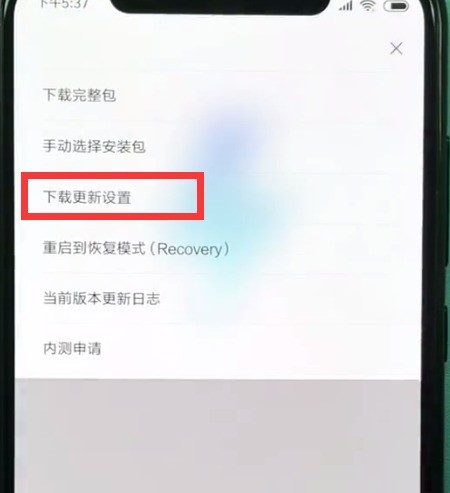
6. Finally, turn off the switches on the right side of [Auto Download] and [Smart Update].
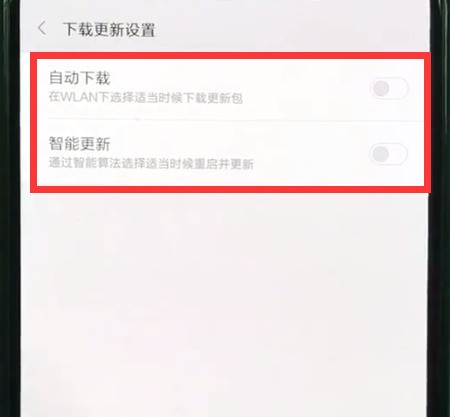
The above is the detailed content of How to turn off automatic system updates in Xiaomi 8. For more information, please follow other related articles on the PHP Chinese website!
Related articles
See more- Video editing tutorial with Screen Recorder_Introduction to Video Editing Master
- How to check the income of Alipay Yu'E Bao?
- How to solve the problem that the font size of Baidu Tieba Android version is too small and enable night mode
- Does Yidui Android version support incognito setting_How to set incognito status
- One-click screenshot tutorial: How to take screenshots of Honor Magic5Pro

