Home >Software Tutorial >Computer Software >What is the shortcut key to open a file in Vscode_How to open a file shortcut key in Vscode
What is the shortcut key to open a file in Vscode_How to open a file shortcut key in Vscode
- WBOYWBOYWBOYWBOYWBOYWBOYWBOYWBOYWBOYWBOYWBOYWBOYWBforward
- 2024-04-25 10:30:381021browse
To quickly open files in Vscode, you can use convenient shortcut keys. PHP editor Baicao will introduce you to the Vscode file opening shortcut keys, allowing you to manage your code efficiently and save time. The following content will explain in detail how to use these shortcut keys to improve your development efficiency.
1. First, click the Vscode shortcut key on the computer desktop to open the Vscode software. As shown in the picture.
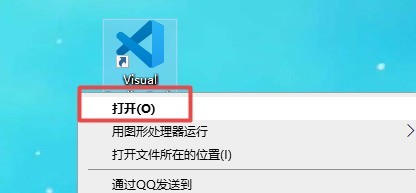
2. Then click an item on the main page of the Vscode software, then hold down the Ctrl p shortcut key on the keyboard, enter the file name in the input box, and then press Enter to open the file. . As shown in the picture.
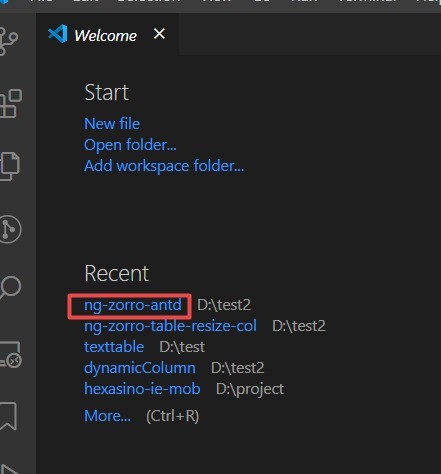
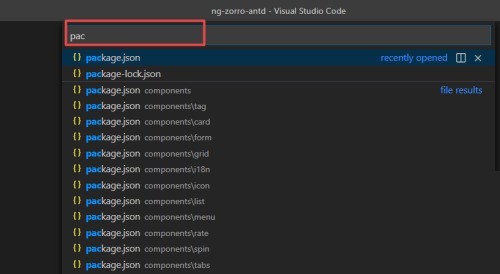
#3. Finally, you can see that the file you just entered has been opened. As shown in the picture.
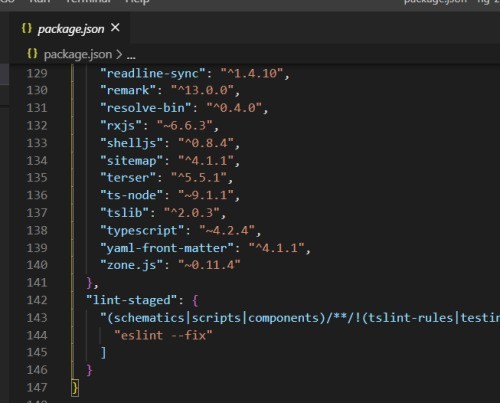
The above is the detailed content of What is the shortcut key to open a file in Vscode_How to open a file shortcut key in Vscode. For more information, please follow other related articles on the PHP Chinese website!

