Home >Mobile Tutorial >Android Phone >Detailed steps for vivou1 to encrypt photos
Detailed steps for vivou1 to encrypt photos
- WBOYWBOYWBOYWBOYWBOYWBOYWBOYWBOYWBOYWBOYWBOYWBOYWBforward
- 2024-04-25 10:10:241172browse
For vivo mobile phone users, how to encrypt photos is very important. In order to protect personal privacy, vivo has launched the U1 encrypted photo function, which allows users to hide sensitive photos to prevent others from viewing them. In order to help you use this function effectively, PHP editor Youzi will introduce in detail the steps of vivo U1 encrypting photos and guide you through the encryption process step by step to ensure that your privacy is protected. Below, let us learn more about the specific operation method of vivo U1 encrypted photos.
1. First open the [Photo Album] of vivou1 phone

2. After entering the album, select the photos you want to hide and click Edit
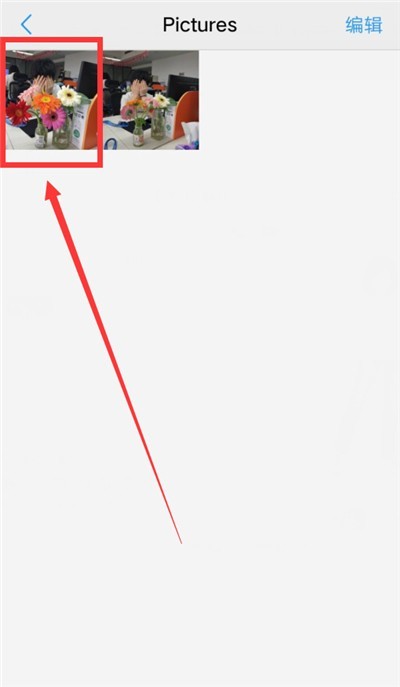
3. After the photo you want to hide enters the editing mode, click the [More] button

4. Finally, click [Move to Safe]
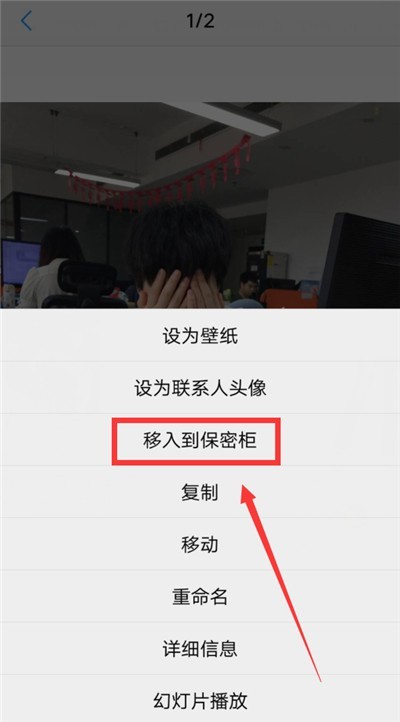
The above is the detailed content of Detailed steps for vivou1 to encrypt photos. For more information, please follow other related articles on the PHP Chinese website!
Related articles
See more- Video editing tutorial with Screen Recorder_Introduction to Video Editing Master
- How to check the income of Alipay Yu'E Bao?
- How to solve the problem that the font size of Baidu Tieba Android version is too small and enable night mode
- Does Yidui Android version support incognito setting_How to set incognito status
- One-click screenshot tutorial: How to take screenshots of Honor Magic5Pro

