Home >Backend Development >Python Tutorial >How to delete the pycharm interpreter
How to delete the pycharm interpreter
- 下次还敢Original
- 2024-04-25 05:54:121949browse
To remove the PyCharm interpreter: Open the Settings window and navigate to Interpreters. Select the interpreter you want to delete and click the minus button. Confirm the deletion and reload the project if necessary.
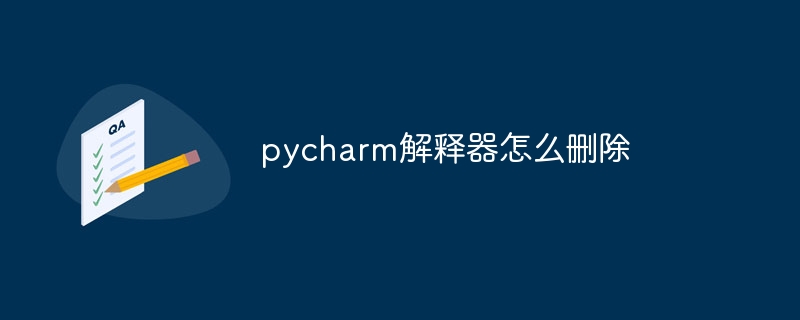
How to remove the PyCharm interpreter
Step 1: Open the Settings window
- Select "File" > "Settings" in the PyCharm top menu bar (for macOS, "PyCharm" > "Preferences").
Step 2: Navigate to Interpreter
- In the left navigation bar, expand the Projects section and select Python Interpretation device".
Step 3: Select the interpreter you want to delete
- In the right pane, find the interpreter you want to delete. Select it.
Step 4: Confirm deletion
- Click the "minus sign (-)" button in the bottom toolbar.
- When prompted, confirm that you want to delete the interpreter.
Step 5: Reload the project (optional)
- After removing the interpreter, PyCharm may ask to reload the project. Click the "Reload" button to ensure the changes take effect.
Note:
- Only delete interpreters you no longer use.
- Removing the default interpreter may cause problems for the project.
- If you want to install a new or different version of the Python interpreter, use the Add button instead of removing the existing interpreter.
The above is the detailed content of How to delete the pycharm interpreter. For more information, please follow other related articles on the PHP Chinese website!
Statement:
The content of this article is voluntarily contributed by netizens, and the copyright belongs to the original author. This site does not assume corresponding legal responsibility. If you find any content suspected of plagiarism or infringement, please contact admin@php.cn
Previous article:Where is the pycharm interpreter path?Next article:Where is the pycharm interpreter path?

