Home >Mobile Tutorial >Android Phone >How to check the activation time on Redmi Note13RPro?
How to check the activation time on Redmi Note13RPro?
- PHPzforward
- 2024-04-24 19:01:27893browse
The activation time of a mobile phone is very important. It can help users identify whether the mobile phone is brand new and confirm the warranty period. For the Redmi Note13R Pro mobile phone, php editor Banana has specially compiled a detailed method to check the activation time to help you understand your device more comprehensively.
How to check the activation time on Redmi Note13RPro?
First click on My device in your phone settings.

Then click to view the mobile phone activation information.

Show results.
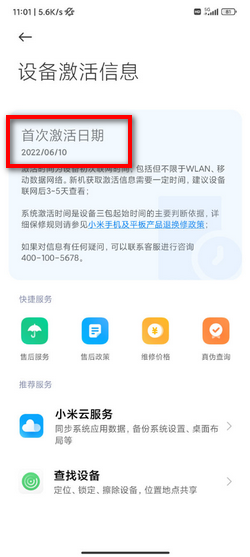
| common problem | ||
| Connect Bluetooth | Change input method | Theme change |
| Factory settings | Hide Application | Screen TV |
| NFC on | Dual card installation | Activation time |
The editor of this website will introduce to you today how to check the activation time of Redmi Note13RPro? Is it clear to everyone? Redmi Note13R Pro has had a pretty good reputation in the market since its release. If you like it, go buy it and use it!
The above is the detailed content of How to check the activation time on Redmi Note13RPro?. For more information, please follow other related articles on the PHP Chinese website!

