Home >Java >javaTutorial >What are the design principles for writing Java functions that are easy to debug?
What are the design principles for writing Java functions that are easy to debug?
- WBOYWBOYWBOYWBOYWBOYWBOYWBOYWBOYWBOYWBOYWBOYWBOYWBOriginal
- 2024-04-24 16:42:01810browse
In order to write Java functions that are easy to debug, you should follow the following principles: Use clear and meaningful naming. Keep functions short and focused on a specific task. Use exception handling to manage errors. Add logging to record function execution. Use assertions to check expected results. Make use of the debugger to step through code and examine variable values.
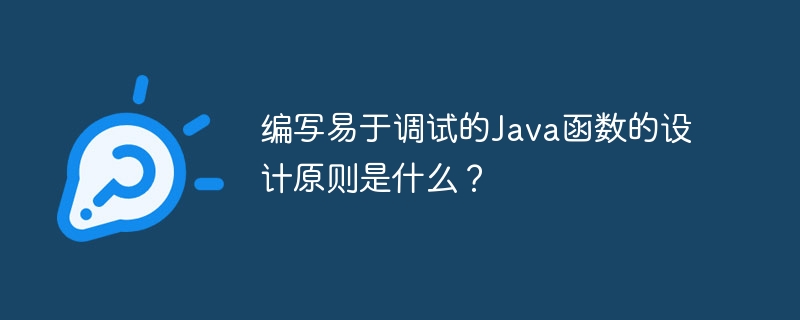
Design principles for writing Java functions that are easy to debug
When writing Java functions, ease of debugging is key and can help you Identify and resolve issues quickly. Here are some design principles for writing easy-to-debug functions:
1. Use clear and meaningful naming
Use a descriptive and consistent naming convention to ensure that function names Be clear about its purpose. Avoid using abbreviations or ambiguous names as they can make understanding the code difficult.
2. Keep functions short and focused
Break larger functions into smaller, more manageable functions. Each function should perform only one specific task, making it easier to reason about and debug.
3. Use exception handling
When possible, use exception handling to handle errors instead of using if/else statements. Exceptions provide useful information that can help you accurately identify errors and take appropriate action.
4. Add logging
Include logging statements in your function to record the execution of the function. This can help you identify where the problem occurs when an error occurs.
5. Use assertions
Add assertions to your functions to check expected results and ensure the function is working as expected. Assertions help you detect errors quickly and are more expressive and clear than traditional if/else checks.
6. Use the debugger
Get familiar with your IDE's debugger and take advantage of its capabilities to step through code and examine variable values and function calls. A debugger can help you gain insight into your code's behavior and identify potential problems.
Practical Case
Consider the following Java function:
public int calculateTotal(List<Integer> numbers) {
int sum = 0;
for (int num : numbers) {
sum += num;
}
return sum;
}The purpose of this function is to calculate the sum of a list of integers. We can improve the debuggability of functions by applying the above principles:
-
Use clear naming: Rename
calculateTotaltocalculateListSumto describe its purpose more accurately. - Keep it short: This function is already short and focused and does not need to be broken down further.
-
Use exception handling: If the input list is empty, you can throw an
IllegalArgumentExceptionexception. -
Add logging: Log current and cumulative sums before each
forloop. -
Using assertions: Add an assertion to verify that
numis not negative.
The improved function looks like this:
public int calculateListSum(List<Integer> numbers) {
if (numbers.isEmpty()) {
throw new IllegalArgumentException("List is empty");
}
int sum = 0;
for (int num : numbers) {
logger.debug("Current number: {}, Accumulated sum: {}", num, sum);
assert num >= 0;
sum += num;
}
return sum;
}By applying these principles, we improve the debuggability of the function, making it easier to understand, debug, and maintain.
The above is the detailed content of What are the design principles for writing Java functions that are easy to debug?. For more information, please follow other related articles on the PHP Chinese website!

