Home >Java >javaTutorial >What is the best way to debug functions in Java using debugging tools and techniques?
What is the best way to debug functions in Java using debugging tools and techniques?
- 王林Original
- 2024-04-24 16:12:011203browse
The best ways to efficiently debug functions in Java include using a debugger to step through your code and inspect variables and stack traces. Set breakpoints to pause execution and examine variables and stack traces. Use logging to track program flow and detect problems. Isolate and test individual functions using unit tests. Use inspectors to check the values of variables and expressions to identify errors.
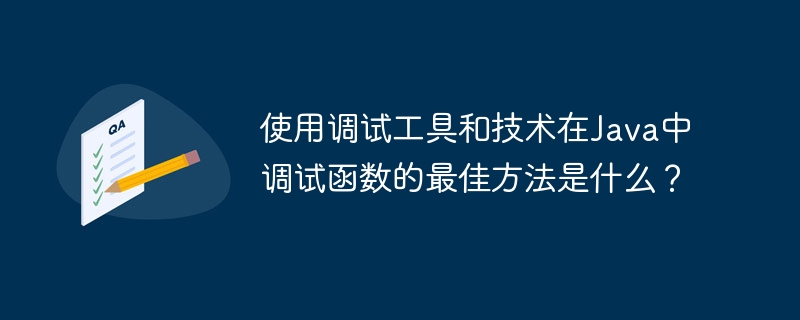
The best way to efficiently debug functions in Java
Debugging is a crucial step in the software development process. Helps identify and fix problems in your code. Using the right tools and technology can greatly speed up and simplify this process.
1. Using a debugger
The most common method of debugging in Java is to use a debugger, which allows you to step through code, inspect variables and view stack traces. IDEs such as IntelliJ IDEA and Eclipse offer integrated debuggers that provide a graphical user interface to make the debugging process more convenient.
2. Set breakpoints
Breakpoints allow you to pause execution at specific lines of code. You can set breakpoints in the IDE and when the program reaches the breakpoint, execution stops and you can inspect the variables and stack trace.
3. Use logging
Logging is a powerful tool for recording messages and exceptions during program execution. It helps track program flow and detect problems. You can use the java.util.logging package or a third-party logging library such as Log4j or SLF4J.
4. Unit Testing
Unit testing enables you to isolate and test a single function or piece of code. If the test fails, you will immediately know there is a problem with the function and can debug it easily.
5. Using the Inspector
An inspector is a tool that can check the values of variables and expressions while the program is running. This helps identify variables with inconsistent values, loops not terminating, or other common errors. Use the java.util.concurrent.atomic package or a third-party checker library such as JUnit5 Expectations.
Practical Case: Debugging Infinite Loop
Suppose we have a function calculateSum(), which calculates the sum of a set of numbers:
public int calculateSum(int[] numbers) {
int sum = 0;
for (int i = 0; i < numbers.length; i++) {
sum += numbers[i];
}
return sum;
}If the arraynumbers is empty, this function will enter an infinite loop. To debug this issue we can:
- Set a breakpoint to check if the loop condition is true.
- Use logging to output loop iteration counts.
- Create unit tests to test functions to handle empty arrays.
By using the above techniques, we can quickly identify problems in functions and implement fixes.
The above is the detailed content of What is the best way to debug functions in Java using debugging tools and techniques?. For more information, please follow other related articles on the PHP Chinese website!

